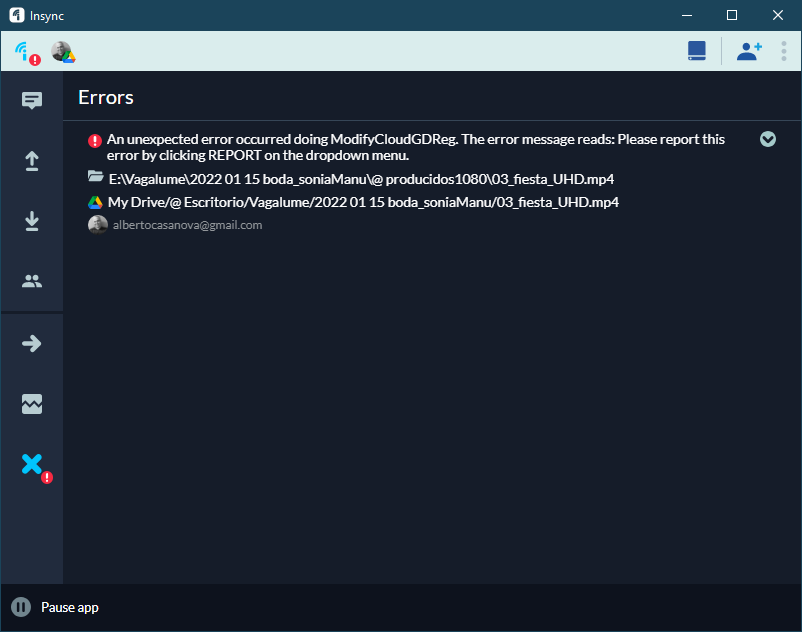Hello.
I’m an editor and use Insync to upload MP4 clips to Google Drive. I create those MP4 clip using Adobe Media Encoder to a folder that is 2-way synched to Google Drive.
This process take some time and while is running, Adobe Media Encoder create two temporal files in my folder (file.aac and file.m4v). These extensions (AAC and M4V) are “blocked” in Insync so they does not sync.
When the export process finishes, Adobe Media Encoder joins the AAC file (audio part) and the M4V file (video part). While this is happening, an MP4 file is created but it is not “available” until the join completes.
Is on this part when Insync tries to upload the unfinished (and still yet unavailable) MP4 file to Google Drive and fails. Icon on notification area shows a red X. If I go to the error message and use “retry” option, then Insync upload the file with no issues.
Problem is: sometimes I export my clips and leave my office thinking that Insync will always work (as it should) and will upload my clips when they finish exporting. When I come back, Insync uploaded nothing, because of the error and the lack of automatic retrying.
Can you do something to make Insync retry automatically? Or to detect when the file to upload is still not ready?
Thanks for your help.