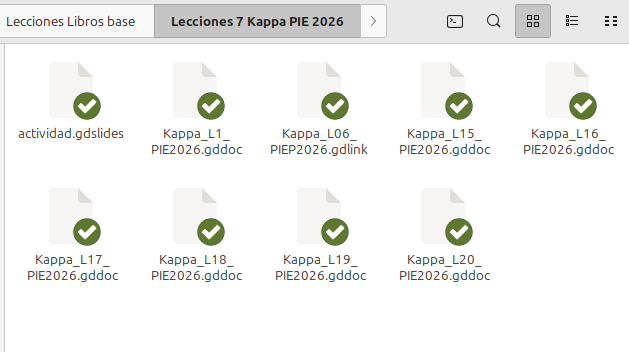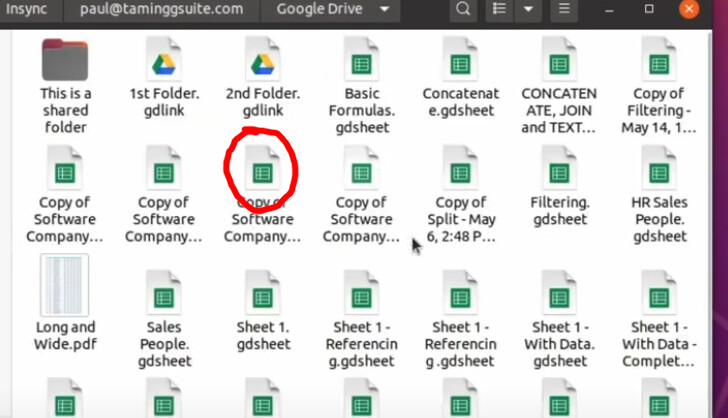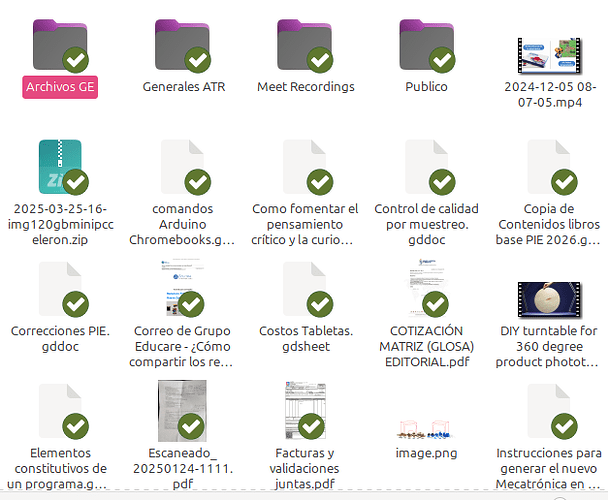Hi,
I’m running Linux Mint 21.1 (Cinnamon) using the Nemo file browser but can’t get the integration working.
sudo dpkg --install insync-nemo_3.7.9.50368_all.deb
but get an error as follows:-
Selecting previously unselected package insync-nemo.
dpkg: error processing package insync-nemo (–install):
Are you able to suggest a fix ?
Regards,
2 Likes
mia
January 9, 2023, 5:20am
2
Hi @stumpypost !
I have forwarded this to our Linux engineer and I’ll update you on the next steps to take! Thank you for reporting, and apologies for the trouble!
Hi!!
mia
January 11, 2023, 9:13am
4
Following this up with our team - thank you for your patience!
mia
January 12, 2023, 4:12am
5
Hey everyone! Could you please try to install this via the APT repository instead?
I tried this already. However the information from where to download the dependency is missing from the repository at least for Linux Mint Vera.
If you download http://apt.insync.io/mint/dists/vera/contrib/binary-amd64/Packages.gz the Packages file doesn’t contain the metainformation for insync-emblem-icons where as if you download http://apt.insync.io/ubuntu/dists/jammy/contrib/binary-amd64/Packages.gz (Linux Mint Vera is based on Ubuntu Jammy), the Packages file contains the missing meta information.
@stumpypost / @Isaac_Avalos http://apt.insync.io/ubuntu/pool/contrib/i/insync-emblem-icons/insync-emblem-icons_3.4.2.40983_all.deb
2 Likes
mia
January 12, 2023, 6:19am
7
Thank you all for bringing awareness on this. Our engineers have fixed the bug, and the package is now available in our Vera repository.
1 Like
stumpypost:
insync-emblem-icons
It is working now.
Thank you!
1 Like
How to know what is the most recent version of insync-emblem-icons?
mia
July 17, 2024, 3:22am
11
The most recent version is v3.4.2.40983. Note that these are not regularly updated as the Insync build itself.
Thank you!
Hi!
E: No se ha podido localizar el paquete insync-emblem-icons
I tried to locate the latest .deb file, but I couldn’t, and I don’t want to install version 3.4.2.40983, as I don’t know if it’s the latest.
Is there a way to know what is the last version or where to find them?
Thanks!!!
mia
April 7, 2025, 4:05am
13
Hi! You can find the latest version here: Linux - Download Insync
Thanks for yout answer.
I just installed the .deb package for Nemo but the icons don’t appear.
Is there somehting I’m doing wrong?
Thanks Mia
mia
April 9, 2025, 12:32am
15
Hi @Isaac_Avalos , what icons are you pertaining to exactly? Looks like the sync icons (green checks) are visible on your file manager.
Hi Mia
Instead, it show a blank page, like the image from my last reply.
I don’t know if theres something I didn’t install.
Thanks!
mia
April 10, 2025, 3:50am
17
Hi @Isaac_Avalos !
Ah-- thank you for clarifying and apologies I did not catch this sooner! Am I assuming correctly that this only happens to files inside your Base Folder (i.e., every other folder outside the sync location shows the correct file icons)?
Mia
Hi @mia
Yes, all the other icons shows the correct ones, the proble is with the icons for google (doc, sheets, slides, etc)
Thanks!
mia
April 14, 2025, 11:37am
19
I will update you as soon as I have more info from our Linux Team
1 Like
Hi @Isaac_Avalos
What’s the output of sudo cat /usr/share/applications/defaults.list?
1 Like