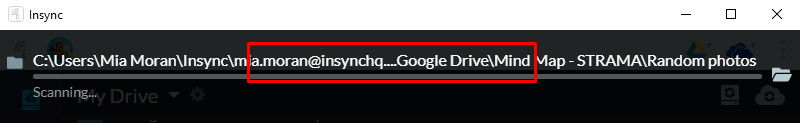I’m still experiencing the macOS Big Sur issue of the icon being white on a light background.
The issue appears to be that Insync always uses a white icon when macOS’s dark mode is enabled and always uses the black icon when light mode is enabled.
However, other applications (in fact, all of my applications except for Insync) are capable of transitioning between their light and dark appearance at will, and thus display a dark icon as expected.
Big Sur introduced changes to the menu bar where it is now possible to have a light menu bar even in dark mode. This can be activated by changing the desktop wallpaper to Big Sur (the ocean one) and setting the Dynamic option to Light (Still) or Dynamic (issue will only be present during the day).
This particular wallpaper has the option of being Dynamic meaning that it changes between daytime and nighttime appearances (light and dark) depending on the time of day. All other applications change between their white and dark icons while running and do not require a restart.
Insync’s icon does not change to dark even after a restart. The only way to force Insync’s icon to change is to force light mode (which in my situation is undesirable).
Problematic behavior:

Expected:

I’m running Insync version 3.3.3.40905.