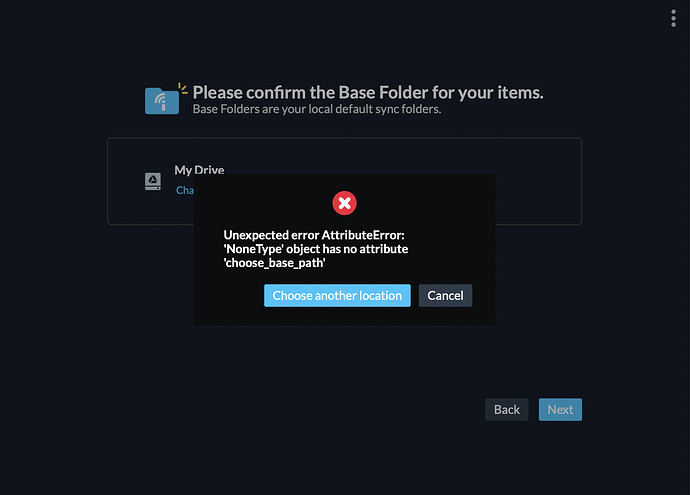Running into several issues:
- Trying to recover entire deleted google drive - uploading from a local mac synced insync folder. It moves a handful of files and folder structures then just stalls and does nothing. Restarting the app, gets another small bolus of files to upload, then stalls.
Reattached the accounts, reinstalled the app… rebooted the computer - no fix.
I completely wiped the app, library files, and started fresh… and when I attempt to add a google account and point to my local native insync folder, it throws an error and crashes… I can’t even connect the accounts anymore.
I uninstalled and tried to install 3.0.27.40677 and it installs and starts to work, then it seems to do a background update and returns to the new version - which crashes again.
Arrrrgh. Going on a week without any cloud access to my data. Please help.
@zargnut We’re really sorry for all the trouble! Please try installing 3.0.31 via our downloads page – it should no longer auto-update to 3.1.0 now.
When I tried to add back the account with same data on both google drive and local, it started creating duplicates of everything… so I wiped my google drive and I am uploading everything again. But it does seem to be syncing now. Thanks.
A huge problem that I experienced, is that when it deleted everything I had on my google drive and local drive, my restoration from backup - only restored the gdocs pointer files…
All the original files were buried in deleted file structure in the google docs trash. There is no UNDO process for google docs… And you have to view the trash 50 files at a time. Clicking the local file link found the files in the trash. When you click to remove each one - it supposedly removes the file from the trash - but leaves it orphaned in a folder structure that is still in the trash… so you have to manually move each file to the root MyDrive folder and then re-navigate the folder structure to restore the gdoc file to the original location. This is not feasible for thousands of files and I ended up abandoning a ton of work.
There really should be more protections in place to prevent accidental mass deletion. Like a prompt advising the sync is going to delete > 50 files at a time - do you want to proceed?
This was an incredibly unpleasant experience, and demonstrated that local backups don’t really do anything to protect remotely deleted cloud google docs files.
1 Like
Again, when trying a fresh sync with google drive, after a few minutes the syncing just stops. It requires restarting, moves a few more files, then stops. Log files submitted to Mia. Please investigate.
2 Likes