In a fresh install of InSync in Windows 7, only the folders of my GoogleDrive are being sync, meaning there is no content inside the folders.
V1.5.4
Hi Thomas!
Could you provide a little more information on what is diplayed, or on how the insync client parameters are set? I’m sure this would help the insync team to have a better look at the situation! 
Have a great day!
Hi there. Thanks for looking into this.
- There are no error messages
- Version 1.5.4
- Local folders shows the sync-ing icon:
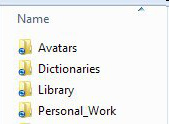
- The status pane also shows sync activity. However, the number items keeps increasing (it has been syncing for 24 hours)
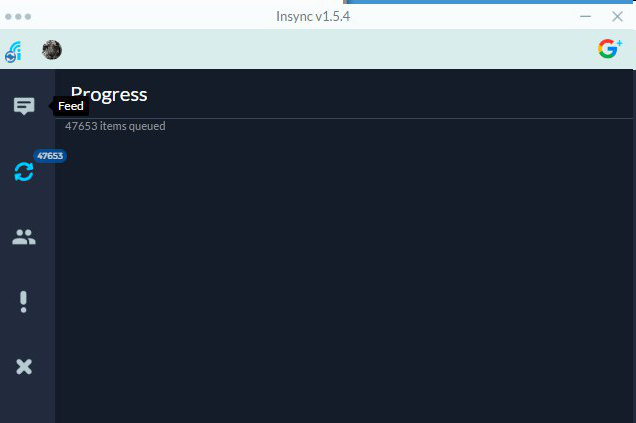
- Selective sync:
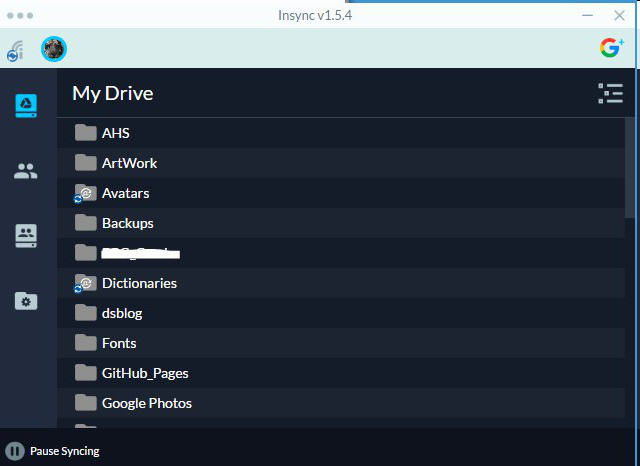
- Sync folder points to existing location:
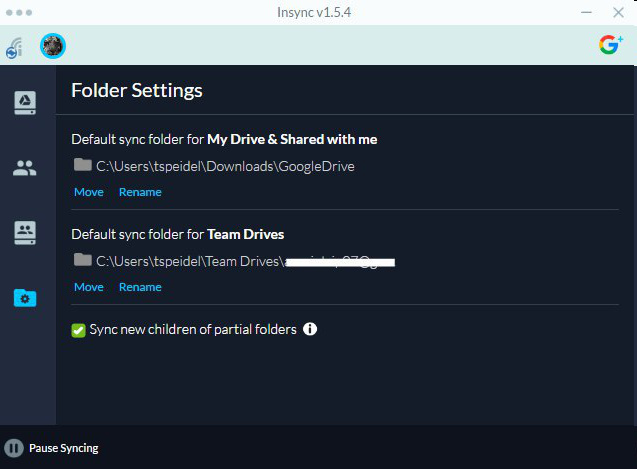
- The size of the selected sync items is approx 22GB
Things I’ve tried:
- On an fresh Windows 7 SP1 install, starting with an empty folder, I setup InSync.
- (1) was taking too long after 12 hours. Folders were there but there was no content in any of them.
- So I stopped it, completely removed InSync, manually pasted my GoogleDrive content (from another machine), re-installed InSync, pointed it to the now populated GoogleDrive local folder and hoped for a much faster sync.
At this point, I don’t know whether I need to wait a very long time or whether there’s something wrong. I though pre-populating my sync folder with an up to date copy of its content will speed things up.
Hi @Thomas1,
Sync speed depends on the internet connection and total file size. Upon setup, Insync will index through your files to match the contents but there’s no active syncing yet. That explains why you can see the folders but not its contents (the latter will only happen once files have been synced).
Pre-populating your sync folder won’t speed it up.  Insync will just scan your files again. How many total GBs is in your entire Google Drive?
Insync will just scan your files again. How many total GBs is in your entire Google Drive?
What if I was to copy the whole content of a synced folder from another machine running InSync. That means copying any file related to how InSync manages things. Would that help speed things up? Is that a no no?
