Hi,
I regularly face an error when uploading files. Seemingly the size does not matter, it happens with a few KB to several MB files. On the Errors tab it says Can’t upload [Filename] - No read access.
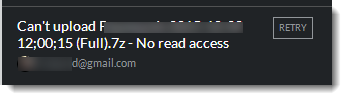
When I click Retry it drops the file into the Progress tab and it finishes in a second or two - regardless of the size of the file. If I check it online, I find that the size of the file created is 1 KB, even if the original file was much larger (e.g. MB’s).
The file contains the following:
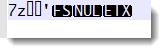
The only option is to open the sync folder on my PC and select the right-click option Force sync one by one. The client does not recognize that the online file has a different size than the local one any more, and this is a problem because it makes me think that my file was uploaded correctly - while it is not.
Any help / suggestion would be appreciated.
Thank you very much.
– Csaba

