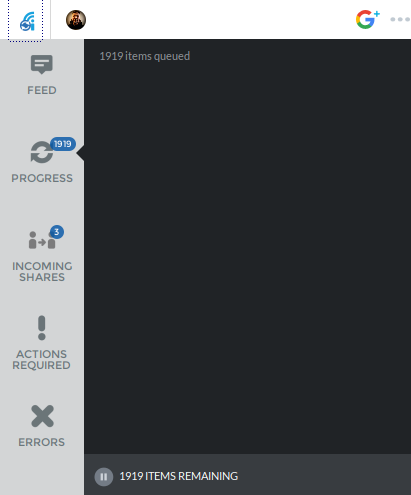For me, this STARTED in 1.3.22. I upgraded to 1.4.4 to see if that would fix it, and it didn’t. Not sure downgrading will make a difference.
Same here, I’ve tried both 1.3 and 1.4 versions. Both have the same bug
% dpkg -l insync | grep ii | cut -c35-59
1.4.8.37107-stretch amd64
number of files in queue only grows
This is probably not the same problem as posted by OP.
If the number grows, then Insync is just busy indexing all the files. It’s expected.
Well it’s been slowly growing for over two weeks… had a couple of sync errors that for me reason couldn’t be resolved in part of the tree so i temporarily removed that entire branch (directory structure) both locally and on drive, and voila the sync started as should again. Putting the branch back locally it synced nicely to drive.
So yes, it’s likely unrelated to this, and resolved now.
Can confirm I’m having this issue as well.
I uninstalled insync and then reinstalled and it worked
Thanks for updating that things are working as expected! Email support@insynchq.com for any app issues. 
I formatted my system, then reinstalled insync. MY data is on a different partition (got 500000 files in queue) . By reading this post, I indeed think it is indexing all. But, I hope dev creates something like “currently indexing xxxxx from xxxxx”. The other option is, Google drive uses a daily max i/o.
My root file folder was called “Google drive” and the parent folders called “MY drive” and “Team drive”. And, the wizard that detected the existing insync folders, does not do this wizard detection for team drives.So I checked, and I discovered that I targeted my root file “google drive” while I should have targetted “my drive”. So Then stuff was already indexed and probably also synced some. That made me think "what happens now with my local files once I target the correct custom folder. Does it read the newest one, upload duplicates (which I had in the past when formatting, Or does it contiue to use the default location and just has to reindex and figures it out by itself. Every format I label insync as "here we go again to take some risk
".
I know it’s an old topic, but I have the exact same issue on 1.5.7 - Ubuntu 18.04.
I do not know how to fix this. Any help would be appreciated.
Hi! Could you please send your log files to support@insynchq.com with the link to this post?
Please also include any troubleshooting steps so I can advise you accordingly! Thank you!
My bad, you’re totally right…
I might have thought that the issue would be fixed magically without any further action… ![]()
I’ll post the log as soon as possible.
@LysanderM No worries, thank you! ![]()