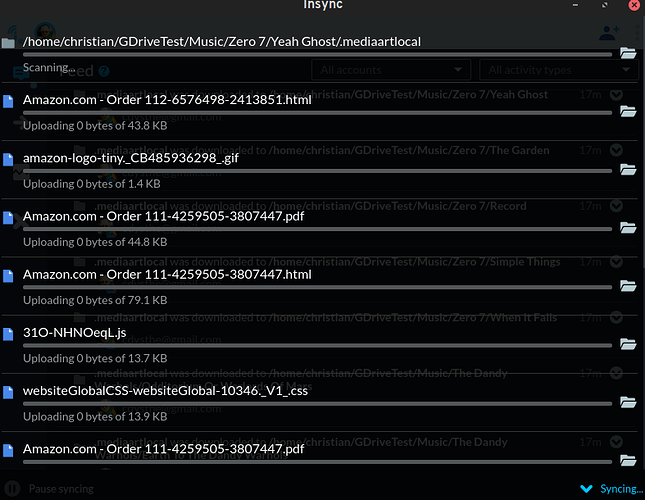Error popping up here now as well. Never seen it before. Retrying everything went through fine.
Strike that. Error now keeps popping up and it is driving me crazy.
Same issue here. Please fix.
+1 big issue for any serious user… struggling a lot…
Same here. Day 2 of the freetrial =(
Hi @sqram,
Could you send us your logs at support@insynchq.com with the link to this post?
I got into this error as well Retrying request to 'https://www.googleapis.com/upload/drive/v3/files?...' due to rate limit error...
Any solutions here? @jaduenas
I want to buy it, but now, not sure i’ll be able to use it. As I want to use for syncing a lot of files
Could you send your logs.db and out.txt files to support@insynchq.com with the link to this post? Are there a lot of files currently being synced at the time the rate limit error showed up?
Still seeing this problem. I sent out.txt and logs.db to support@insynchq.com.
Today it started working again, uploaded about 2.8GiB of files, then stopped working. (I’m paying for 1TiB of google drive quota.)
logs.db contains a ton of lines like this:
sqlite3 logs.db 'select * from logs order by created ’ | tail -1
4491741|4450243|CoreLoopThread|1630164498.83407|20|cloudclient|_request|195|Retrying request to ‘https://www.googleapis.com/upload/drive/v3/files?uploadType=resumable&supportsAllDrives=true&prettyPrint=false&fields=*&upload_id=BIGLONGSTRINGREDACTED’ due to rate limit error…|||AddCloudGDItem.__run|||{}
Hi @Wesley_Darlington!  Responded to a similar Forums post!
Responded to a similar Forums post!
Hi everyone!
Thank you for your patience with us!
We’ve just released an improvement for the ongoing issue on rate limit errors. You can find the installer for your OS here.
Note that this is not yet an official release, but we wanted you to be one of the first to test it out. We would greatly appreciate if you could send any feedback after giving it a go. 
I am having this problem with random stops to the extent insync is unusable for me now. I tried this new experimental version but it didn’t help much, if at all. It seems to stop on certain files. If I upload those through Drive web upload I can get sync to work again for a few minutes and then it hangs again. This is just impossible. I am moving to a new work laptop through InSync, at least I thought I was but this just so hard and time consuming. Please figure it out, or let us know you can’t so we can move on. The laptop I sync from is Linux Ubuntu 21.04.
Hi @cdysthe,
My apologies for the trouble!  Could you please send me your logs.db and out.txt files (in ~/.config/Insync) so we can investigate the issue further?
Could you please send me your logs.db and out.txt files (in ~/.config/Insync) so we can investigate the issue further?
Hi @mia I initiated a new large sync with Insync and after a little while it’s hanging again. I am using another cloud provider for now but would like to be able to use Insync/Gdrive again. Link to logs:
InSync Logs - unlinked by miamoran for user’s privacy
It’s hanging here now. Nothing happens:
Did you upload more 750gb in one day? If so google has a limit. Its 750gb upload per day.
No I did not. My whole drive is 240 gb. I have also noticed that if I delete the file that hangs it moves again after I restart insync, but only for a few minutes until it hangs again. Just pause sync and start again makes a few more files sync, but ut stops again very soon after.
@cdysthe Hi! I unlinked the logs you sent earlier to ensure your privacy 
I do see a bunch of rate limit exceeded which is often caused by a large sync job. It seems like the files in your screenshot are only a few KBs and Insync looks like it’s experiencing a bottleneck that shows as a stuck sync behavior.
Is it stuck in this particular directory, ~/.mediaartlocal?
@mia I am trying to remove files that hang before sync. Lot’s of work. I still do not understand why files can’t just be synced regardless of size and name. I will try to get all my data synced this way. I have also synced the exact same data to pCloud with their Linux client and there’s no problems whatsoever. These issues have to be sorted out because as it is now I need to have a backup cloud service going since InSync isn’t reliable. I am backing up my backups! It’s very tempting to just go with pCloud which works.
Hi @cdysthe,
I understand your sentiments and I do apologize for the trouble that led you to backup your backups. I am working closely with our engineers to address this particular issue as it’s indeed been plaguing many of you.
Hi @mia Thank you for looking into it. I spent hours yesterday removing and renaming the files that wouldn’t sync. I have gotten it all synced again now and it doesn’t seem to be halting after I removed the files and directories causing trouble. I also uploaded those directories using the Google Drive web interface.Seems to be files and directories with small files that have long names, and also files there’s many of in different directories like ~/.mediaartlocal which I had 400+ of in different directories. Still, InSync has to be stable regardless of file names, duplicates and size like other cloud sync applications like Dropbox and pCloud. pCloud is rock solid and never misses a beat, but I need Google Drive which makes InSync the only real option.