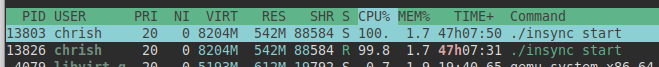Hi-ho,
Insync v3.0.25.40643 on Ubuntu 18.04 LTS, synced to one google account.
Yesterday I had a bit of an oops, and deleted a large number of files / folders from my synced google drive… About 100,000 files, total of 217GB.
They wound up in the bin at the Google drive end, and I have good backups locally, so no problem…
I’m on slow internet here so didn’t want to re-download everything, so I thought I’d restore both ends and insync would sort itself out. 
What I did:
- Stopped insync.
- Restored one small folder locally
- Restored the same folder from the bin at Google drive.
- Started insync.
After about 15 minutes, it said it was happy, and it didn’t re-download the files which is a big bonus.
So, I stopped insync again, restored the whole 217GB of files at both ends and started insync…
That was 10 hours ago. ‘insync start’ has two threads which are keeping one core on my box very busy, there’s a bit of disk I/O and very little internet traffic.
The sync status in the app window is showing only a few files in the root are synced, and under ‘syncing’ it’s showing a few files that were local but not on google that it’s going to upload but they’re sitting at 0 bytes sent for about eight hours.
The machine is a 2.8Ghz 4 core i7, with 15GB of ram and the data is all on SSD…
Just wondering how long this process should take? I don’t mind waiting as re-download all of the data would take about six weeks here…
Alternately is there a way to force a sync in the foreground so it uses a bit more resource on the machine and piles through it.
- Chris H.