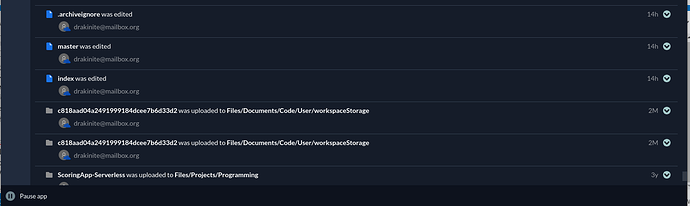Hello,
I have two requests to improve the usability of the Feed section: The first of which would be a very helpful new feature, and the second of which would improve the appearance of stability.
- Filtering filenames: Filtering based on action type is useful, but I still find it very tedious to search for specific file/folder activity. If I have a particular file or folder for which I want to view the edit history, for example if I suspect Insync accidentally overwrote something, it’s very inconvenient to scroll through the list to search for that particular file or files in that particular folder. I would greatly appreciate the ability to type in the top bar and filter the results of the feed to match the string I typed. No need for globs or regexes if that makes it more difficult; Just being able to match a string (with or without case sensitivity) would be wonderful.
-
"4 years ago": This is an annoying element of the feed which I assume is a glitch. As I scroll down, I often see files/folders on the bottom last edited several months or years ago, which appear for a few frames before the more recent files appear in the list. It would be nice if these could be hidden. I don’t know how the feed works under the hood, but it seems to me like the list of updates aren’t sorted before they are shown to the script that displays them.