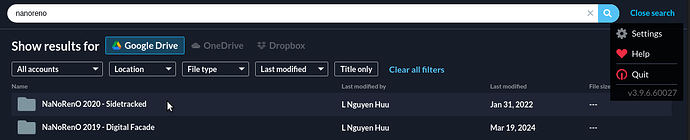Currently it’s quite cumbersome to find a folder deep in the tree hierarchy in the Insync app, even if I have found it in my local file browser and I know the folder’s exact name.
I need to repeatedly open folders and sub-folders in the Insync window hierarchy tree until I find the one I want. Then I can apply operations like enabling/disabling syncing on some sub-folders.
There is already a search feature implemented (enter name in search box at the top, then press Enter), however it lists folders in the wild and it doesn’t allow any Insync operations. All you can do is double click to open the file/folder in your cloud web interface.
Right-click does nothing, there is no menu command to reveal the folder/file in Insync hierarchy tree nor toggle syncing. In fact, there is no sync status symbol so I can’t tell if the file/folder is already synced either.
On the picture above, I know that one of the two folders is synced, not the other one, but I see no difference.
I would like one of these:
a. In the search results view, add a right-click contextual menu with the following items: Reveal in folder tree, Sync/Unsync… or in fact, any actions available in the main tree view. To avoid redundancy, you could even copy the whole action widget shown in the main tree view

b. When typing in the Search… box and not pressing enter yet, allow instant search by showing all the matching files/folders (and their parents, grandparents, etc. so the path from root to see context) below. This way you can reuse all the existing actions directly on search results, and there is no need to add a new menu. In this case this would probably replace the old search results altogether, but since the old search results shows a few extra info like Last modified and File Size, maybe it would be worth keeping it (but then you’ll still need to implement a. to satisfy people who instinctively press Enter quickly)
Bonus: Clicking on the folder icon of a folder in search results could also be a shortcut to Reveal in folder tree. Currently the icon brightens on hover but does nothing special (you can double-click anywhere on the entry to open in cloud).