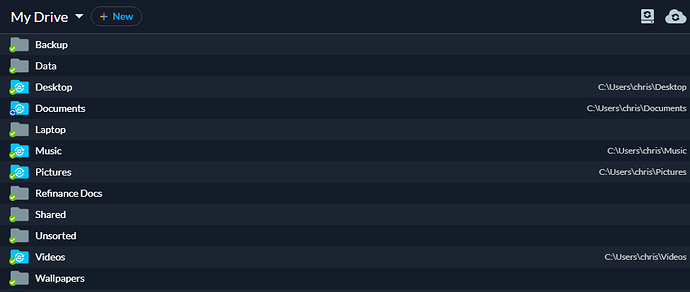I can not remember how and when to set Insync up so that I can change sync location like you can see on the screenshot. Some folders go to the base folder while others like Desktop to the Desktop folder on the machine. How do I set up Insync so it’s has that option for all folders? Is this something I do during install, or can I change “mode” somehow after having fully synced all folders?
Very good question, I would like to know that too.
Well, we will see if someone wants to enlighten us! 
Hello @cdysthe and @raulgrangeiro! Please refer to our Selective Sync guide for more information: https://help.insynchq.com/en/articles/3220036-selective-sync
To summarize:
You can hover on those individual folders and click either 1-way or 2-way sync, depending on which one you need. A dropdown menu will pop-up asking where you’d like to sync it to. This info falls under Option 2: Do CSS on a few files in our Selective Sync guide.
If you need more guidance, just let me know! 
Where you say “hover individual folders” do you mean in InSync or in the Windows file manager? And just to make sure. And just to make sure, I set selective sync by pressing the icon on the right of the two top left in the InSync app window?
Apologies for the delay. You will hover on the app to selectively sync individual files, yes.
I’m not so sure I understood the second question - sorry! Could you elaborate?
In any case, I linked the help guide in my previous response to walk you through the steps in more detail. Let me know if there’s anything in the guide that isn’t clear.