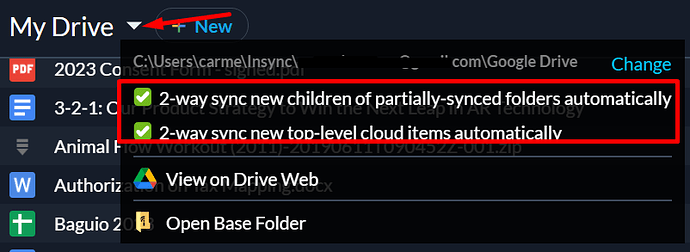Hi,
I have two computers (A nd B) using insync to synchronize the same google drive account, let’s say under /home/user/insync (same path in both machines).
I then have a folder that I’d like to share between the two machines, in a path outside the normal drive path
Machine A: /home/user/folderA
Machine B: /home/user/folderB
So I’d like to have a path in gdrive, let’s say
/folder/
that syncs both ways to
/home/user/folderA in Machine A
/home/user/folderB in Machine B
Is this possible? I know how to set up LSS and sync /home/user/insync/folderA under /folder in GDrive, but then, in machine B, it shows under /home/user/insync/folder, and not in /home/user/folderB.
I hope the explanation is clear enough. Let me know if there’s something hard to understand, I’ll try to explain better,