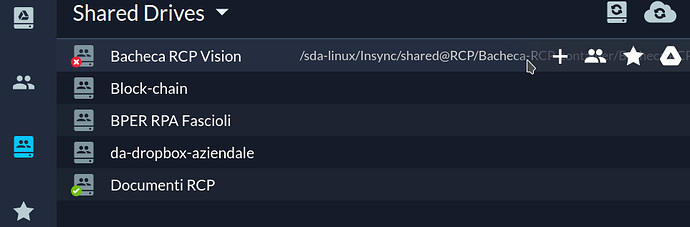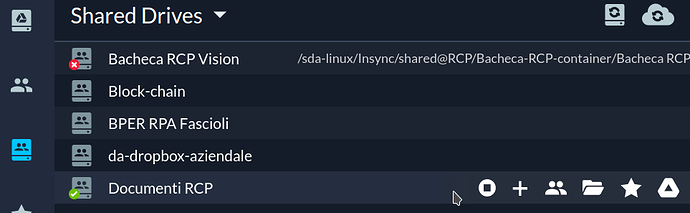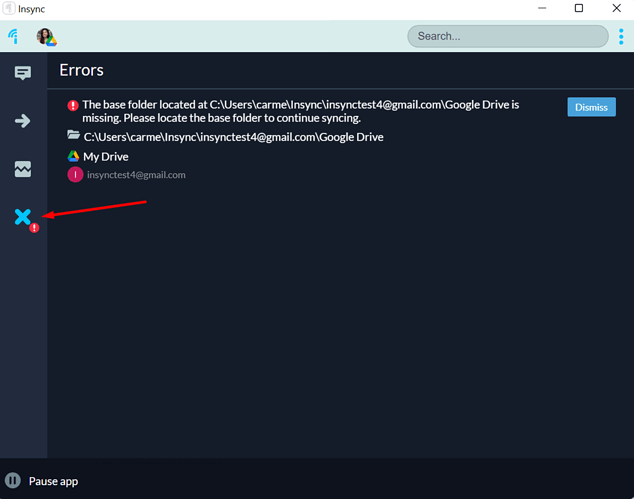I am using Insync 3.9.4 on Linux Mint 22 and it works great.
However, when trying to sync shared drives, I ended up in a strange situation: for one of the shared folder I both cannot sync and unsync it; see actions available in the first folder
while others (see the last folder) are working ok (here I can unsync and re-sync)
How can I reset the first folder, so I can then sync it properly?
Thank you