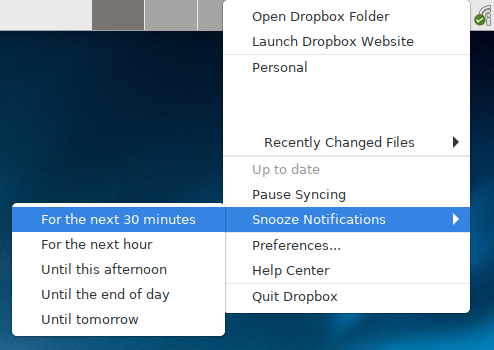I like having notifications enabled and am fine with notification bubbles, sounds, etc. However when someone is doing major updating to a share I would love the ability to just mute indefinitely until I unmute again or have that along with the ability to mute the notification from appearing or sounding for a predetermined set of times, 5 minutes, 15 minutes, 30 minutes, 1 hour, 3 hours, 24 hours or something along those lines.
Hi!
You can disable pop-up notifications by hovering your mouse on the “. . .” (upper right corner of your Insync app). Click Preferences > uncheck “Show pop-up notifications”.  Let me know if your notifications still show so I can assist you further!
Let me know if your notifications still show so I can assist you further!
Being able to temporarily mute/snooze notifications is a very useful feature, especially since the pandemic hit and working from home skyrocketed.
Currently there’s a lot of file updates going on and the notifications are distracting. I can disable them, but I need to remember to enable them later, and this creates more mental load.
Being able to “Snooze notifications” a-la Dropbox style would be really very useful. An example can be seen below:
Thank you for sending me your feedback, @bayindirh! Let me forward this to our product team as a feature request 
Hi @mia,
Sorry for the ping, but we’re again at the time of some high-traffic updates and InSync is rightfully notifying me all the changes in all the files, non-stop. Is there any ETA or update on acceptance of this feature to the pipeline?
I’ll accept any answer, incl. no. Just wondered and wanted to ask. No hard feelings. 
Cheers.
Hi @bayindirh,
Thanks for circling back on this. My apologies as this hasn’t been included in the pipeline yet, but have pinged our team about it.
Hi Mia,
Thanks for the update. You’re developing a nice tool with a lot of feature requests. That’s perfectly OK.
@bayindirh We truly appreciate your patience and understanding! 
Quite an old thread and problem, but I want to chime in. I’d also appreciate this feature.
Having to remember to turn back on notifications later is not the ‘safest’ thing. I can get easily forgotten.