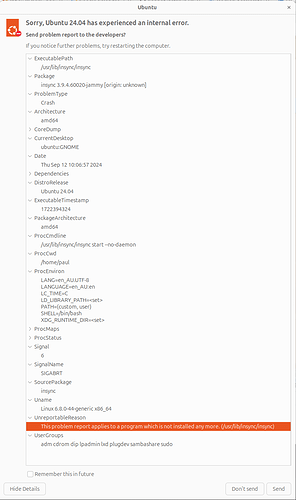I just upgraded from Ubunutu 22.04 to 24.04.
Insync started having issues immediately. I uninstalled insync (apt purge insync* & apt autoremove)
The errors keep showing up:
Re-installed latest insync (for noble), and still same issue even when it’s running.
Purge the new install again, and still the message still pops up, some process in the background (related to jammy) keeps on trying to start insync.
I can’t figure out what’s trying to start insync service. Couldn’t see anything in services nor systemctl.
$ lsb_release -a
No LSB modules are available.
Distributor ID: Ubuntu
Description: Ubuntu 24.04.1 LTS
Release: 24.04
Codename: noble
$ apt-cache policy insync
insync:
Installed: (none)
Candidate: 3.9.4.60020-noble
Version table:
3.9.4.60020-noble 500
500 http://apt.insync.io/ubuntu noble/non-free amd64 Packages