Hi, everyone!
This is my first post here - please let me know if any further detail is required and thanks in advance.
I have just started using InSync on macOS. I have it currently set up to only 2-way sync two “root-level directories” of my Google Drive, and it seems that the syncing process is working perfectly. All files seem to be there and remote changes are reflected locally and vice-versa.
However, I noticed that the menu bar icon of InSync will mostly appear greyed out and only shows the green check mark icon for brief periods of time every now and then. Is this expected behavior? It feels a bit off to look at the icon and see it greyed out, as if something was wrong with the syncing process. Is there anything I can do to have it show the green check mark consistently when everything is good? Or is everything actually not good with my setup?
Here’s what it looks like:
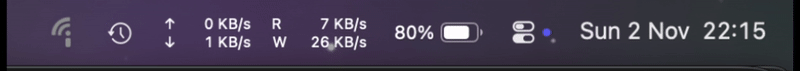
I’m running the macOS client on version 3.8.7.50505, and macOS Tahoe Beta 26.1 RC1. I have access to the InSync log files, but I’m not sure if I should upload them here or elsewhere. If they’d help troubleshooting this, please let me know where to send them.
/Thiago

