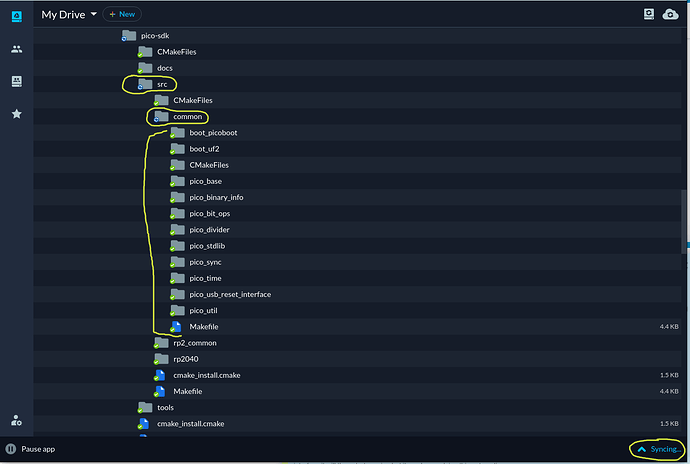Insync is constantly stopping syncing in a particular source code folder. I have a folder that gets erased and recreated when I run a C/C++ compiler. This folder has 71 files in it. Yet the Insync stops there and says “Syncing”
When I drill down into the folder, you can see that all of the files show the green check mark like they are finished syncing. But the app never finishes. I’ve let it set there for TWO DAYS and that one folder will not sync. If I delete the folder it will sync. But when I recreate it, it syncs for days.
This is very frustrating.
EDIT
Looks like it is stuck on ONE file. “cmake_install.cmake”. Which is in the “common” folder and is only 2.6KiB. Why does it get stuck on files like that all the time?