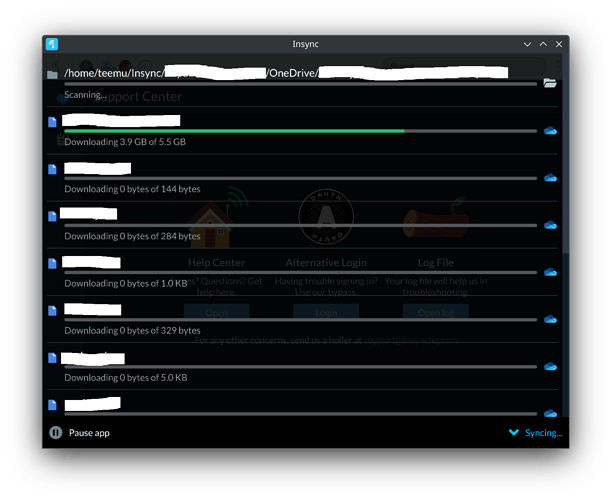Hi!
I just recently purchased Insync and added three accounts in it: Google Drive, Dropbox and OneDrive. It started syncing and all seemed fine until now. Now it does not sync anymore. It seems to be stuck on syncing one larger file from OneDrive:
Version:
~/ insync version
3.9.4.60020
Trying to check status (or account list or config or any command) gives an error:
~/ insync status
Traceback (most recent call last):
File "insynclinux/gui/insync.py", line 19, in <module>
File "click/core.py", line 1157, in __call__
File "click/core.py", line 1078, in main
File "click/core.py", line 1688, in invoke
File "click/core.py", line 1434, in invoke
File "click/core.py", line 783, in invoke
File "insynclinux/gui/cli.py", line 74, in wrapper
Startup:
~/ insync start --no-daemon
WARNING:root:While reading /usr/share/applications/mimeapps.list
Traceback (most recent call last):
File "idesklinux/application_manager.py", line 53, in __index_default_apps
File "configparser.py", line 697, in read
File "configparser.py", line 1096, in _read
configparser.DuplicateOptionError: While reading from '/usr/share/applications/mimeapps.list' [line 331]: option 'image/tiff' in section 'Default Applications' already exists
WARNING:root:While reading /usr/share/applications/mimeapps.list
Traceback (most recent call last):
File "idesklinux/application_manager.py", line 70, in __index_apps_for_mimetypes
File "configparser.py", line 697, in read
File "configparser.py", line 1096, in _read
configparser.DuplicateOptionError: While reading from '/usr/share/applications/mimeapps.list' [line 331]: option 'image/tiff' in section 'Default Applications' already exists
INFO 2024-08-12 12:27:48,822 [mainlogs:_log_run:130] Core(app_version=3.9.4.60020, platform=Linux-x86_64-fedora/40) initialized
WARNING 2024-08-12 12:27:48,847 [base_events:_run_once:1900] Executing <Task pending name='Task-9' coro=<init() running at ideskcore/core.py:28> wait_for=<Task pending name='Task-10' coro=<SettingsMain._load_settings() running at ideskcore/mainsettings.py:186> cb=[_log_tb_after_delay() at ideskasync/coreloop.py:302, <TaskWakeupMethWrapper object at 0x7f7c6c66d040>()] created at ideskcore/mainsettings.py:160> cb=[_log_tb_after_delay() at ideskasync/coreloop.py:302, _chain_future.<locals>._call_set_state() at asyncio/futures.py:391] created at asyncio/events.py:80> took 0.487 seconds
INFO 2024-08-12 12:27:48,911 [mainsettings:_load_settings:236] Loaded settings, machine fingerprint = *****
INFO 2024-08-12 12:27:50,880 [inotify_manager:__init__:132] INotifyManager FS_ENCODING: utf-8
INFO 2024-08-12 12:27:50,881 [fswatcher:_start:57] LinuxFSWatcher._start
INFO 2024-08-12 12:27:50,883 [inotify_manager:_pull_loop:315] Inotify loop enter
INFO 2024-08-12 12:27:53,306 [fswatcher:watch:77] watch origin: /home/*****/Insync/*****/OneDrive
INFO 2024-08-12 12:27:53,325 [inotify_manager:__init__:132] INotifyManager FS_ENCODING: utf-8
INFO 2024-08-12 12:27:53,326 [fswatcher:_start:57] LinuxFSWatcher._start
INFO 2024-08-12 12:27:53,328 [inotify_manager:_pull_loop:315] Inotify loop enter
INFO 2024-08-12 12:27:53,468 [fswatcher:watch:77] watch origin: /home/*****/Insync/*****/Dropbox
INFO 2024-08-12 12:27:53,502 [inotify_manager:__init__:132] INotifyManager FS_ENCODING: utf-8
INFO 2024-08-12 12:27:53,508 [fswatcher:_start:57] LinuxFSWatcher._start
INFO 2024-08-12 12:27:53,515 [inotify_manager:_pull_loop:315] Inotify loop enter
Requested decoration "adwaita" not found, falling back to default
INFO 2024-08-12 12:27:53,840 [app:start_core:67] core started
INFO 2024-08-12 12:27:53,846 [unix_socket_server:start:106] unix socket server thread start
INFO 2024-08-12 12:27:53,928 [fswatcher:watch:77] watch origin: /home/*****/Insync/*****/Google Drive
js: Access to XMLHttpRequest at 'https://us.i.posthog.com/decide/?v=3&ip=1&_=1723454874333&ver=1.110.0' from origin 'file://' has been blocked by CORS policy: The value of the 'Access-Control-Allow-Origin' header in the response must not be the wildcard '*' when the request's credentials mode is 'include'. The credentials mode of requests initiated by the XMLHttpRequest is controlled by the withCredentials attribute.
INFO 2024-08-12 12:27:55,804 [licensework:_do:95] License received: License{'user_id': '*****', 'email': '*****', 'subscriptions': [BaseLicense.Subscription{'name': 'Insync (Dropbox)', 'code': 'insync-basic', 'capabilities': ['ignore_rules', 'shared', 'team_drives', 'network_drives', 'one_way_sync', 'cli_functions'], 'status': 'active', 'expiry': None, 'is_recurring': False}, BaseLicense.Subscription{'name': 'Insync Care (Dropbox)', 'code': 'premium-dropbox', 'capabilities': ['ignore_rules', 'shared', 'team_drives', 'network_drives', 'one_way_sync', 'cli_functions'], 'status': 'active', 'expiry': 1754904014, 'is_recurring': False}], 'token': '*****'}
js: Access to XMLHttpRequest at 'https://us.i.posthog.com/decide/?v=3&ip=1&_=1723454876214&ver=1.110.0' from origin 'file://' has been blocked by CORS policy: The value of the 'Access-Control-Allow-Origin' header in the response must not be the wildcard '*' when the request's credentials mode is 'include'. The credentials mode of requests initiated by the XMLHttpRequest is controlled by the withCredentials attribute.
js: Access to XMLHttpRequest at 'https://us.i.posthog.com/e/?ip=1&_=1723454878222&ver=1.110.0' from origin 'file://' has been blocked by CORS policy: The value of the 'Access-Control-Allow-Origin' header in the response must not be the wildcard '*' when the request's credentials mode is 'include'. The credentials mode of requests initiated by the XMLHttpRequest is controlled by the withCredentials attribute.
INFO 2024-08-12 12:28:00,991 [licensework:_do:95] License received: License{'user_id': '*****', 'email': '*****', 'subscriptions': [BaseLicense.Subscription{'name': 'Insync (OneDrive)', 'code': 'insync-basic', 'capabilities': ['ignore_rules', 'shared', 'team_drives', 'network_drives', 'one_way_sync', 'cli_functions'], 'status': 'active', 'expiry': None, 'is_recurring': False}, BaseLicense.Subscription{'name': 'Insync Care (OneDrive)', 'code': 'premium-onedrive', 'capabilities': ['ignore_rules', 'shared', 'team_drives', 'network_drives', 'one_way_sync', 'cli_functions'], 'status': 'active', 'expiry': 1754904223, 'is_recurring': False}], 'token': '*****'}
INFO 2024-08-12 12:28:01,745 [licensework:_do:95] License received: License{'user_id': '*****', 'email': '*****', 'subscriptions': [BaseLicense.Subscription{'name': 'Insync (Google Drive)', 'code': 'insync-basic', 'capabilities': ['ignore_rules', 'shared', 'team_drives', 'network_drives', 'one_way_sync', 'cli_functions'], 'status': 'active', 'expiry': None, 'is_recurring': False}, BaseLicense.Subscription{'name': 'Insync Care (Google Drive)', 'code': 'premium-gdrive', 'capabilities': ['ignore_rules', 'shared', 'team_drives', 'network_drives', 'one_way_sync', 'cli_functions'], 'status': 'active', 'expiry': 1754906411, 'is_recurring': False}], 'token': *****'}
js: Access to XMLHttpRequest at 'https://us.i.posthog.com/decide/?v=3&ip=1&_=1723454876214&ver=1.110.0&retry_count=1' from origin 'file://' has been blocked by CORS policy: The value of the 'Access-Control-Allow-Origin' header in the response must not be the wildcard '*' when the request's credentials mode is 'include'. The credentials mode of requests initiated by the XMLHttpRequest is controlled by the withCredentials attribute.
js: Access to XMLHttpRequest at 'https://us.i.posthog.com/decide/?v=3&ip=1&_=1723454874333&ver=1.110.0&retry_count=1' from origin 'file://' has been blocked by CORS policy: The value of the 'Access-Control-Allow-Origin' header in the response must not be the wildcard '*' when the request's credentials mode is 'include'. The credentials mode of requests initiated by the XMLHttpRequest is controlled by the withCredentials attribute.
js: Access to XMLHttpRequest at 'https://us.i.posthog.com/e/?ip=1&_=1723454878222&ver=1.110.0&retry_count=1' from origin 'file://' has been blocked by CORS policy: The value of the 'Access-Control-Allow-Origin' header in the response must not be the wildcard '*' when the request's credentials mode is 'include'. The credentials mode of requests initiated by the XMLHttpRequest is controlled by the withCredentials attribute.
js: Access to XMLHttpRequest at 'https://us.i.posthog.com/decide/?v=3&ip=1&_=1723454876214&ver=1.110.0&retry_count=1&' from origin 'file://' has been blocked by CORS policy: The value of the 'Access-Control-Allow-Origin' header in the response must not be the wildcard '*' when the request's credentials mode is 'include'. The credentials mode of requests initiated by the XMLHttpRequest is controlled by the withCredentials attribute.
js: Access to XMLHttpRequest at 'https://us.i.posthog.com/decide/?v=3&ip=1&_=1723454874333&ver=1.110.0&retry_count=1&' from origin 'file://' has been blocked by CORS policy: The value of the 'Access-Control-Allow-Origin' header in the response must not be the wildcard '*' when the request's credentials mode is 'include'. The credentials mode of requests initiated by the XMLHttpRequest is controlled by the withCredentials attribute.
js: Access to XMLHttpRequest at 'https://us.i.posthog.com/e/?ip=1&_=1723454878222&ver=1.110.0&retry_count=1&' from origin 'file://' has been blocked by CORS policy: The value of the 'Access-Control-Allow-Origin' header in the response must not be the wildcard '*' when the request's credentials mode is 'include'. The credentials mode of requests initiated by the XMLHttpRequest is controlled by the withCredentials attribute.
...
INFO 2024-08-12 12:31:53,649 [httpclient:request:195] Curl error TimedOutError(28, 'Operation too slow. Less than 1 bytes/sec transferred the last 20 seconds') while requesting to 'www.google-analytics.com'.
INFO 2024-08-12 12:31:53,649 [httpclient:request:198] Retrying later...
js: Access to XMLHttpRequest at 'https://us.i.posthog.com/e/?ip=1&_=1723455077111&ver=1.110.0&retry_count=1&&' from origin 'file://' has been blocked by CORS policy: The value of the 'Access-Control-Allow-Origin' header in the response must not be the wildcard '*' when the request's credentials mode is 'include'. The credentials mode of requests initiated by the XMLHttpRequest is controlled by the withCredentials attribute.
js: Access to XMLHttpRequest at 'https://us.i.posthog.com/e/?ip=1&_=1723455077111&ver=1.110.0&retry_count=1&&&' from origin 'file://' has been blocked by CORS policy: The value of the 'Access-Control-Allow-Origin' header in the response must not be the wildcard '*' when the request's credentials mode is 'include'. The credentials mode of requests initiated by the XMLHttpRequest is controlled by the withCredentials attribute.
js: ResizeObserver loop limit exceeded
js: ResizeObserver loop limit exceeded
INFO 2024-08-12 12:33:57,793 [cloudclient:_request:235] Net error: CurlError(35, 'error:0A000126:SSL routines::unexpected eof while reading') POST 'https://api.dropboxapi.com/2/files/list_folder/continue'
js: Access to XMLHttpRequest at 'https://us.i.posthog.com/decide/?v=3&ip=1&_=1723454874333&ver=1.110.0&retry_count=1&&&&&' from origin 'file://' has been blocked by CORS policy: The value of the 'Access-Control-Allow-Origin' header in the response must not be the wildcard '*' when the request's credentials mode is 'include'. The credentials mode of requests initiated by the XMLHttpRequest is controlled by the withCredentials attribute.
js: Access to XMLHttpRequest at 'https://us.i.posthog.com/decide/?v=3&ip=1&_=1723454876214&ver=1.110.0&retry_count=1&&&&&' from origin 'file://' has been blocked by CORS policy: The value of the 'Access-Control-Allow-Origin' header in the response must not be the wildcard '*' when the request's credentials mode is 'include'. The credentials mode of requests initiated by the XMLHttpRequest is controlled by the withCredentials attribute.
...
OS:
~/ cat /etc/os-release
NAME="Fedora Linux"
VERSION="40 (KDE Plasma)"
ID=fedora
VERSION_ID=40
VERSION_CODENAME=""
PLATFORM_ID="platform:f40"
PRETTY_NAME="Fedora Linux 40 (KDE Plasma)"
ANSI_COLOR="0;38;2;60;110;180"
LOGO=fedora-logo-icon
CPE_NAME="cpe:/o:fedoraproject:fedora:40"
DEFAULT_HOSTNAME="fedora"
HOME_URL="https://fedoraproject.org/"
DOCUMENTATION_URL="https://docs.fedoraproject.org/en-US/fedora/f40/system-administrators-guide/"
SUPPORT_URL="https://ask.fedoraproject.org/"
BUG_REPORT_URL="https://bugzilla.redhat.com/"
REDHAT_BUGZILLA_PRODUCT="Fedora"
REDHAT_BUGZILLA_PRODUCT_VERSION=40
REDHAT_SUPPORT_PRODUCT="Fedora"
REDHAT_SUPPORT_PRODUCT_VERSION=40
SUPPORT_END=2025-05-13
VARIANT="KDE Plasma"
VARIANT_ID=kde
Only way to stop Insync is by killing the process. I could try to remove some of the accounts in order to get them up-to-date one by one if that helps. But I do not know how to exclude or temporarily disable accounts. Is it possible to manually edit config.db file?