On the InSync home page, one of the features of InSync that is highlighted is the ability to sync external devices.
I have set up a few folders that I have InSync sync whenever the devices they are on is plugged in; e.g. I have my photos on Google Drive, and have this folder synchronised to/from an external hard drive whenever it is plugged in (and a few other similar use cases).
This seems to work; however, while I have these folders set up and these devices are not plugged in (which is the case 99% of the time), I get:
- At startup, 3 desktop notifications (1 for each folder on an external drive), of the persistent kind that will only go away once I acknowledge them by moving my mouse over them, telling me a base folder was not found. This is annoying.
- The InSync tray icon gets stuck in the “error” state, meaning that I can’t see its actual state i.e. whether it’s syncing, ready, or there’s an actual error (not just a device not being plugged in). This means I never know whether InSync is actually working until I go into the InSync error screen and dismiss the “base folder not found” errors.
- When I go into the sync errors section in InSync, I see an error for each folder that is on a device that is not plugged in, and only when I dismiss these errors from this screen does the tray icon indicate InSync’s real state again.
I know it probably makes sense from a technical point of view to go into an “error” state when a base folder is not found, but InSync actively advertises the fact that it supports syncing external devices. This doesn’t look so much as a supported feature, as it looks like something that just so happens to “almost” work.
A few possible solutions I see:
- Detect that the folder is on an external device, and suppress the error state when a base folder on an external devices is not found.
- Allow error notifications for base folders not being found to be permanently suppressed on a per-folder basis. e.g. the first time the “base folder not found” error comes up for my Photos folder, I can choose to permanently dismiss this error/notification for only this folder.
- Have a separate tray icon state for a base folder not being found, and have the “syncing” and “error” states as a higher priority so that they override the “base folder not found” tray icon state when there’s an actual event.
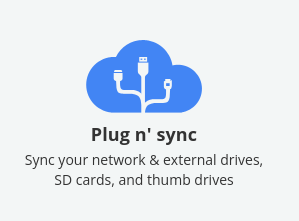
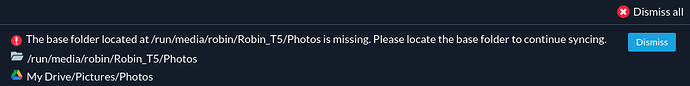
 Please feel free to respond if you have any other questions, concerns, or additional suggestions. Our team welcomes them
Please feel free to respond if you have any other questions, concerns, or additional suggestions. Our team welcomes them 