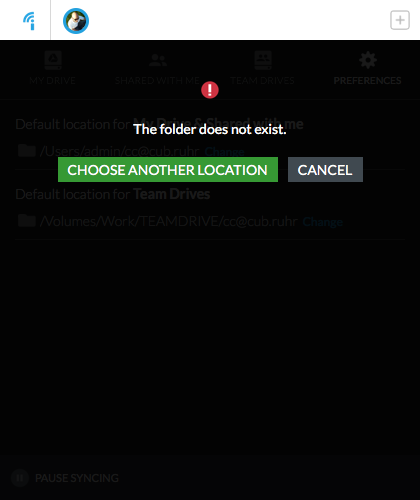I tried it today after reading thats its possible to rename the default-folder… changed the folder name for the teamdrive from xxx@yyy.zz to TEAMDRIVE but after restarting insync its not shown in the prefrences. Then tried to change the default teamdrive folder by choosing it manually it returns an error (see screenshot)
another problem seems to be thas insync doesn’t recognize changes made to folder on the teamdrive… i moved folders from personal google drive to a teamdrive directly in the google drive web interface - the new folders are not synced directly - they are even not shown in the teamdrive files in insync-menue - after restarting insync the folders are shown directly and syncing starts. the sync was very fast so I’ve wondered if the files were still there but not shown (but couldn’t see them in the file system too…
anyway I love the teamdrive support and looking forward for the fixing of this little issues… great work!
system: mac mini with OSX 10.12.5 (16F73)