Hello. The icons that show a folder is being synced or has been synced, etc looks huge. Is this a normal size of this icon? Does it depend on the OS or Insync? Can I make it a little smaller?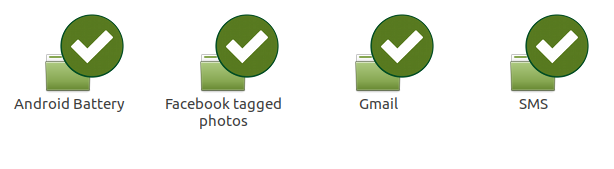
OK, there’s a complicated work around – but since this has been an issue for at least two years, are there any plans to fix it? It does make the InSync folder look ridiculous.
1.5.2 - I just reinstalled having to reinstall Linux Mint after a disk failure. They weren’t huge on my previous version.
Hey @qwa,
Our engineer took note of this and will fix in the next update.  If you experience any more issues, just let me know here or email us at support@insynchq.com!
If you experience any more issues, just let me know here or email us at support@insynchq.com!
I notice that there has been no change to this and I’m now on version 1.5.5.
