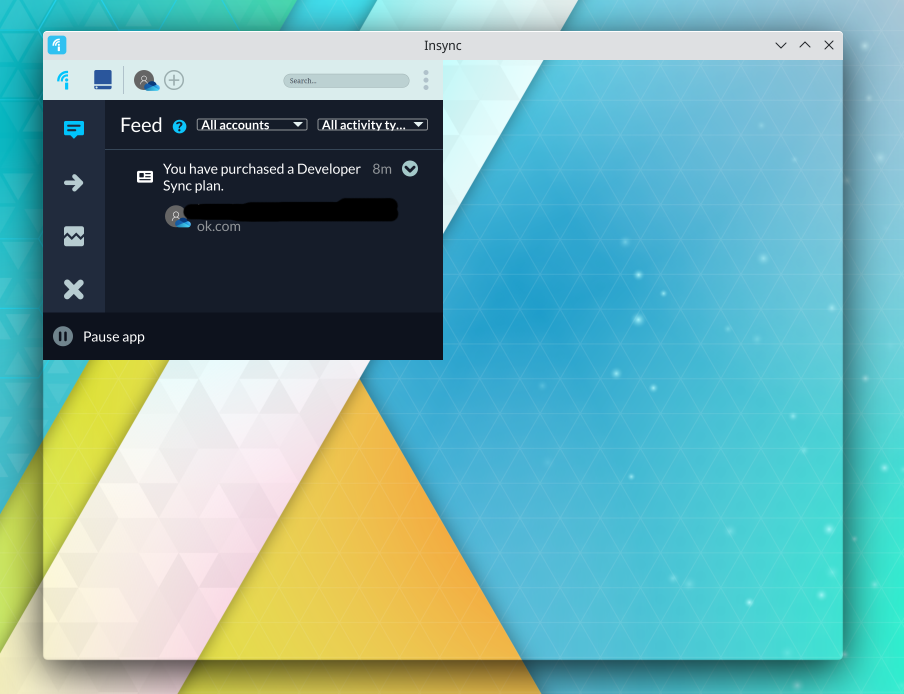FrankD
1
I’m using the Insync on Arch Linux.
The problem I meet now is that the user interface is not able to display properly. I think it may be a problem of scale.
Here is my system information:
[bryan@Bryan-YOGA14s ~]$ neofetch
bryan@Bryan-YOGA14s
-------------------
OS: Arch Linux x86_64
Host: 82MS Yoga 14sACH 2021
Kernel: 6.1.4-zen2-1-zen
Uptime: 15 mins
Packages: 806 (pacman)
Shell: bash 5.1.16
Resolution: 2880x1800
DE: Plasma 5.26.5
WM: kwin
WM Theme: Breeze 微风
Theme: [Plasma], Breeze [GTK2/3]
Icons: [Plasma], breeze [GTK2/3]
Terminal: konsole
Terminal Font: Hack 13
CPU: AMD Ryzen 7 5800H with Radeon Graphics (16) @
GPU: AMD ATI Radeon Vega Series / Radeon Vega Mobil
Memory: 2587MiB / 13824MiB
And I am running KDE on Wayland.
Here is the screenshot of the problem:
FrankD
2
I found a workaround. Run the Insync in the environment QT_QPA_PLATFORM=xcb , and the problem will be gone.
1 Like
mia
3
Thank you for updating me on what you did to remedy the issue, @FrankD.
Would you like us to look into this further and see what happened prior to your workaround?
FrankD
4
Yes, it would be better if Insync can run normally without any workaround.
mia
5
Sure thing, I’ll check this out with them and see what affected the UI initially. Much thanks for reporting this, @FrankD!
FrankD
6
I find a better solution.
Run insync in the enviroment QT_AUTO_SCREEN_SCALE_FACTOR=1.
The previous solution also needs to set the proper zoom in the setting menu, the now one doesn’t need it. And I think this bug is related to HiDPI