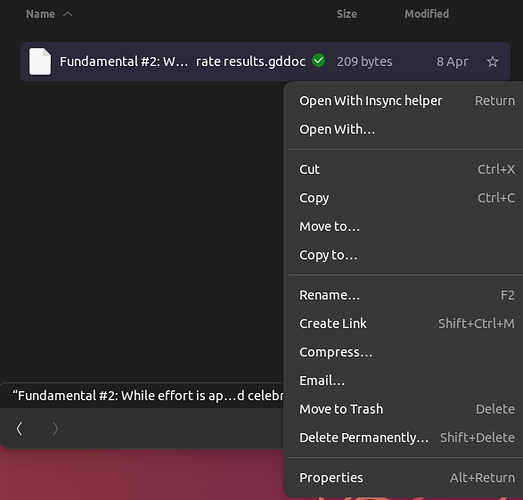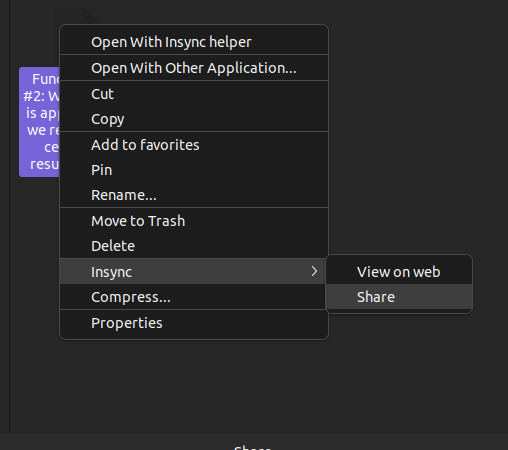During an upgraded install from 22.04 to 22.10, sync status icons were present in Nautilus for folders/files. Clean install of 22.10 and there are no sync status icons in Nautilus. The ability to share a folder/file via a link is also not present (posted as a previous bug issue).
Hi @area51pilot! Just wanted to double-check that your machine has the Insync Nautilus integration package installed?
Context of this question: I’m trying to check if the clean install triggered the Nautilus package to be uninstalled/lost. Thank you!
Yes it does = insync-nautilus_3.7.9.50368_all (the only Insync integration looks like the helper to open Google files)
FYI … I tested with the Nemo file manager and it seems to integrate normally.
Hmm interesting. Ok, I’ll have this investigated accordingly!
@area51pilot Hello! Could you please email your logs.db and out.txt files to support@insynchq.com with the link to this post? The logs should be in ~/.config/Insync. Thank you!
@mia the requested information has been submitted. Thank you!
Hi there, are there any updates on this? Has anyone else experienced this issue? I have multiple machines with new setups and the same issue in Nautilus. Is there anything available to test?
@mia Hi there, are there any updates on this? Has anyone else experienced this issue? I have multiple machines with new setups and the same issue in Nautilus. Is there anything available to test?
Hi @area51pilot!
Thank you so much for waiting. This will be fixed in our next release