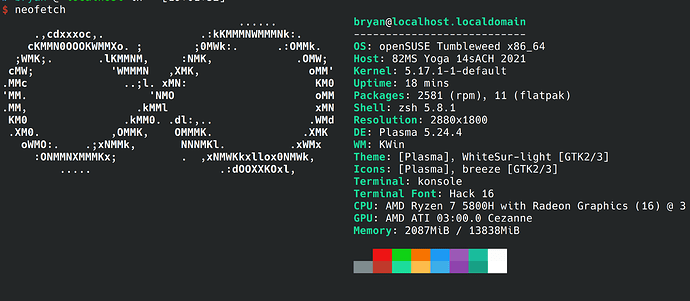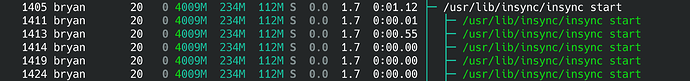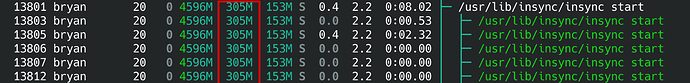Here bug logs:
libGL error: MESA-LOADER: failed to open radeonsi: /usr/lib/insync/libstdc++.so.6: version GLIBCXX_3.4.30' not found (required by /lib64/libLLVM.so.13) (search paths /usr/lib64/dri, suffix _dri) libGL error: failed to load driver: radeonsi libGL error: MESA-LOADER: failed to open radeonsi: /usr/lib/insync/libstdc++.so.6: version GLIBCXX_3.4.30’ not found (required by /lib64/libLLVM.so.13) (search paths /usr/lib64/dri, suffix _dri)
libGL error: failed to load driver: radeonsi
libGL error: MESA-LOADER: failed to open swrast: /usr/lib/insync/libstdc++.so.6: version `GLIBCXX_3.4.30’ not found (required by /lib64/libLLVM.so.13) (search paths /usr/lib64/dri, suffix _dri)
libGL error: failed to load driver: swrast
/bin/sh: /usr/lib/insync/libreadline.so.8: no version information available (required by /bin/sh)
INFO 2022-04-11 18:59:57,578 [mainlogs:_log_run:139] Core(app_version=3.7.3.50326, platform=Linux-x86_64-opensuse-tumbleweed/20220409) initialized
DEBUG 2022-04-11 18:59:57,595 [workbase:init:207] INIT App()
DEBUG 2022-04-11 18:59:57,597 [workbase:init:207] INIT Shell()
DEBUG 2022-04-11 18:59:57,598 [workbase:init:207] INIT NoticeFeed()
DEBUG 2022-04-11 18:59:57,598 [workbase:init:207] INIT ProgressFeed()
DEBUG 2022-04-11 18:59:57,599 [workbase:init:207] INIT Telemetry()
DEBUG 2022-04-11 18:59:57,600 [workbase:init:207] INIT ActivityNotification()
DEBUG 2022-04-11 18:59:57,600 [workbase:init:207] INIT LicenseFeed()
WebEngineContext used before QtWebEngine::initialize() or OpenGL context creation failed.
DEBUG 2022-04-11 18:59:57,641 [workbase:__run:245] RUN App()
DEBUG 2022-04-11 18:59:57,644 [workbase:__run:245] RUN Shell()
DEBUG 2022-04-11 18:59:57,645 [workbase:__run:245] RUN NoticeFeed()
DEBUG 2022-04-11 18:59:57,646 [workbase:__run:245] RUN ProgressFeed()
DEBUG 2022-04-11 18:59:57,647 [workbase:__run:245] RUN Telemetry()
DEBUG 2022-04-11 18:59:57,648 [workbase:__run:245] RUN ActivityNotification()
DEBUG 2022-04-11 18:59:57,648 [workbase:__run:245] RUN LicenseFeed()
DEBUG 2022-04-11 18:59:57,650 [workbase:init:207] INIT RegisterMachineWork(machine_id=‘9dSUmodQAtG12rBsvbeLSAU5d88=’)
Failed to create OpenGL context for format QSurfaceFormat(version 2.0, options QFlagsQSurfaceFormat::FormatOption(), depthBufferSize 24, redBufferSize -1, greenBufferSize -1, blueBufferSize -1, alphaBufferSize -1, stencilBufferSize 8, samples 0, swapBehavior QSurfaceFormat::DefaultSwapBehavior, swapInterval 1, colorSpace QSurfaceFormat::DefaultColorSpace, profile QSurfaceFormat::NoProfile)
Fatal Python error: Aborted
Thread 0x00007fd1eb3ff640 (most recent call first):
File “concurrent/futures/thread.py”, line 78 in _worker
File “threading.py”, line 870 in run
File “threading.py”, line 926 in _bootstrap_inner
File “threading.py”, line 890 in _bootstrap
Thread 0x00007fd1fa7fc640 (most recent call first):
File “ideskcore/mainlogs.py”, line 219 in _prune_logs
File “threading.py”, line 870 in run
File “threading.py”, line 926 in _bootstrap_inner
File “threading.py”, line 890 in _bootstrap
Thread 0x00007fd1fb7fe640 (most recent call first):
File “threading.py”, line 296 in wait
File “concurrent/futures/_base.py”, line 430 in result
File “idesklinux/qtutil.py”, line 48 in invoke_in_qt_thread
File “idesklinux/qtutil.py”, line 57 in wrapper
File “ideskui/htmlui.py”, line 69 in show
File “ideskui/appui.py”, line 92 in __check_accounts
File “asyncio/events.py”, line 88 in _run
File “asyncio/base_events.py”, line 1778 in _run_once
File “asyncio/base_events.py”, line 541 in run_forever
File “ideskasync/coreloop.py”, line 274 in run_loop
File “threading.py”, line 870 in run
File “threading.py”, line 926 in _bootstrap_inner
File “threading.py”, line 890 in _bootstrap
Thread 0x00007fd1fbfff640 (most recent call first):
File “threading.py”, line 296 in wait
File “concurrent/futures/_base.py”, line 430 in result
File “idesklinux/main.py”, line 45 in start_core
File “threading.py”, line 870 in run
File “threading.py”, line 926 in _bootstrap_inner
File “threading.py”, line 890 in _bootstrap
Current thread 0x00007fd219edd740 (most recent call first):
File “idesklinux/htmlui_impl.py”, line 67 in show
File “idesklinux/qtutil.py”, line 43 in wrapper
File “idesklinux/qtutil.py”, line 26 in event
File “idesklinux/main.py”, line 77 in start
File “idesklinux/main.py”, line 82 in main
File “idesklinux/cli.py”, line 90 in start
File “click/core.py”, line 610 in invoke
File “click/core.py”, line 1066 in invoke
File “click/core.py”, line 1259 in invoke
File “click/core.py”, line 782 in main
File “click/core.py”, line 829 in call
File “insync.py”, line 19 in
[1] 8233 IOT instruction (core dumped) insync start --debug 3 --no-daemon
Here is my system information: