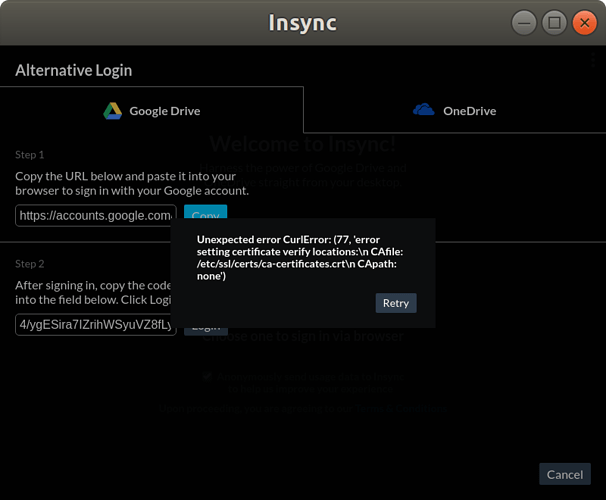Ubuntu 18.04.4 Insync 3.1.2.40785
After re-installing insync I am unable to connect to either my Google Drive or OneDrive accounts, both being stuck on “Connecting to Insync…”
I then tried the alternate login code generating method and get the following error
Unexpected error CurlError:(77.‘error setting certificate verify locations:\nCAfile:/etc/ssl/certs/ca-certificates.crt\n CApath:none’)