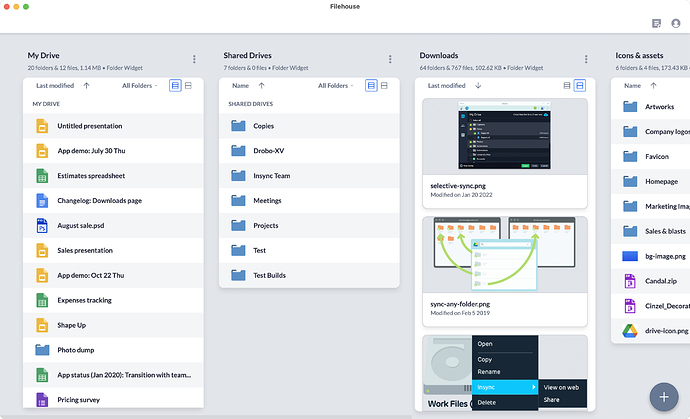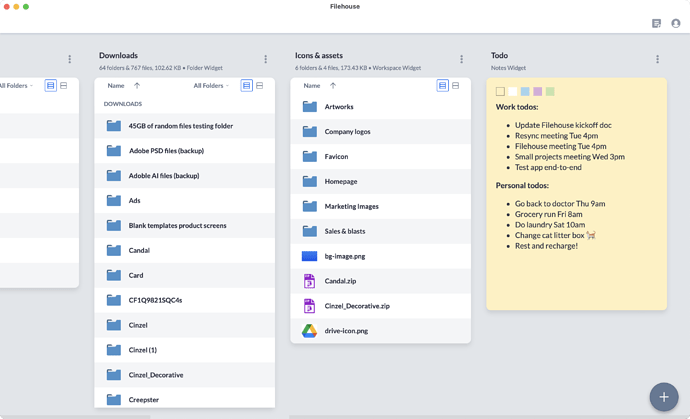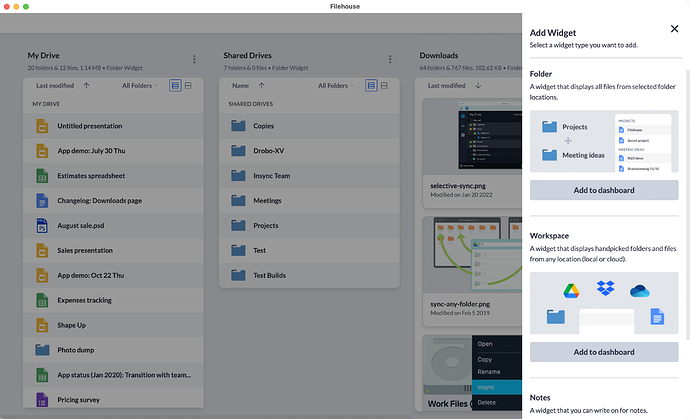Hello.
For the past year, we have been working on a new app called Filehouse. Filehouse is the next generation file manager and we are excited to release the alpha version for testing to all of you.
Filehouse combines your local and cloud files into customizable views and integrates with any available API so you can combine files with other data sources like photos, Notion, Adobe Creative Cloud, etc.
Today, our files and data are everywhere…external drive, Google Drive, iPhone, laptop, PC, usb drive, Dropbox, etc., but our default file managers were built when there was only 1 hard drive (1980’s). Forty years later, file managers have remained largely the same…generic file browsers that have generic views and work as an island and only works with files.
Filehouse approaches this modern problem that by solving 2 interconnected problems: data fragmentation (our files are everywhere) AND the consumption of those data once they are all in one place because listing all your files in alphabetical order per storage is not the way to access all that data.
Filehouse solves the first problem (data fragmentation) by having built-in connections to cloud storages without having to install syncing clients. In addition, our “viewing container” (explained below) is essentially a “data sandbox” where the data could come from a local hard drive, GitHub or an API, which allows different data sources to be combined. For example, let’s say you are working on a project and you use OneDrive but your project partners are on Google Drive and Dropbox. You can combine files from any of the 3 cloud storages into one “viewing container”.
Filehouse solves the second problem (consuming) by having a highly customizable “viewing container” called widgets. Current file managers presents files in a generic view with some ways to “customize” via sorting and seeing the files as a list or as icons and that’s about it. Widgets are built-in “viewing containers” that allow you to mix+match files and data into your own customized views that you can interact with. The screenshots below explains it much better…
For this initial alpha version, we have built 3 widgets (notes, folder, workspace) and have built-in support for Google Drive, Dropbox and OneDrive. We plan on building a GCal widget, a Gmail attachments widget, a Notion widget and much more depending on feedback. Widgets can be anything and that is what’s so exciting!
If you are intrigued, we encourage you to help us test and post your feedback (or support) queries on this thread. For this alpha release, we have Mac support only but if you want one for Windows or Linux, let us know below.
This project is in its very early stages and the main point of this alpha release is to get feedback.
Thanks for reading and hope you enjoy Filehouse, a connected and customizable file manager for the modern user.
Alpha version 1.0.0.01274 (Mac only) — https://d2t3ff60b2tol4.cloudfront.net/test_builds/filehouse/Filehouse-1.0.0.01274.dmg
Known issues:
- Clicking a root folder label in location widget will not open its URL
- Dropbox files have no thumbnails
- Location folders that are deleted in their source provider may still appear in widget file selection