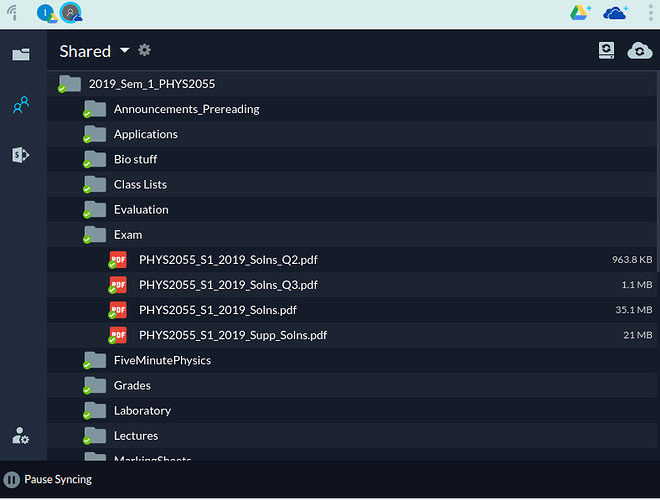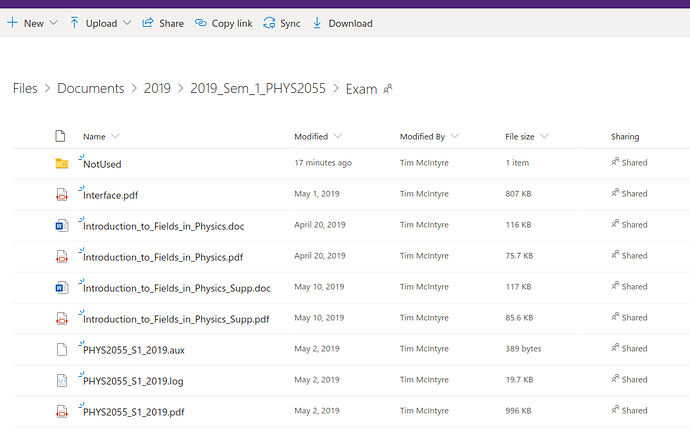My work runs OneDrive Business and I use insync on my home computer (Ubuntu 18.04) to sync a couple of shared folders. A colleague just added a few files to a shared directory, but I can’t get them to appear in Insync. I’ve tried unsyncing and resyncing the directory, but that has no effect. I can see it on the web view but not in insync. As you can see, the ‘Exam’ folder has a lot of files in it, but insync only shows 4 of them. How to I get the new files?
Hi @ianmcc,
Could you try to remove your account and add it back? Please make sure that you select the same sync locations as before.
Also-- are you running v3.1.6? 
I am running 3.1.5.40801. That appears to be the latest version available for Ubuntu 18.04
Removing and adding the account seems to have worked.
1 Like