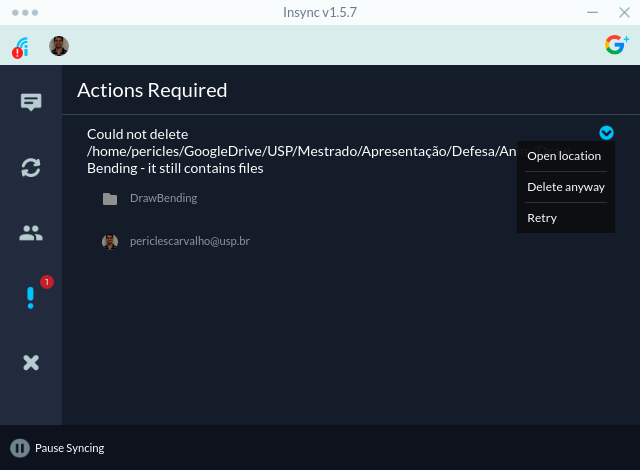Hey! I’m just testing the program but I found something curious that I thought it would be good to report.
I just deleted a folder and created another one with the same name. Now, during the syncing process, apparently Insync tried to delete the new folder, but failed because there were files on it (see picture above).
So, if it had no files on it, it would delete the new folder? In my case I lost no files, but I’m concerned with the scenarios in which this behavior can cause loss of data.
But what is really bugging me is: since in this case I want to keep the new folder, I would like an option to keep it and stop the “warning” icon! But all I get are options to retry deleting the folder (see again picture above). How do I stop these warnings without trying to delete again the new folder??
Thanks in advance!