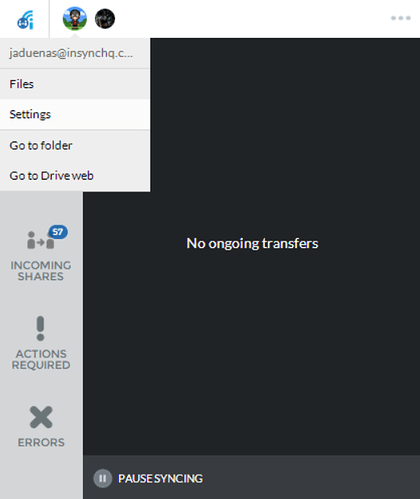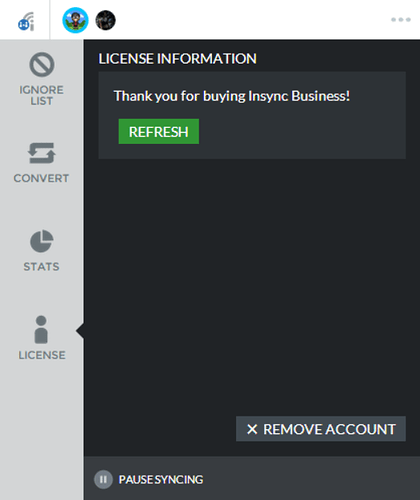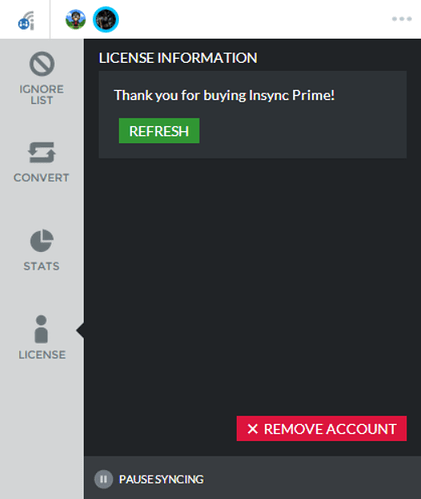You can remove an account from your app. Note that removing the account from your app does not mean it has already been deleted from our database. To delete your account from our database, contact support@insynchq.com
Removing your account from the app
- Hover over on your Google Account on the top bar and click on Settings
- You will be able to see settings for other features, click on License
- Click on Remove Account