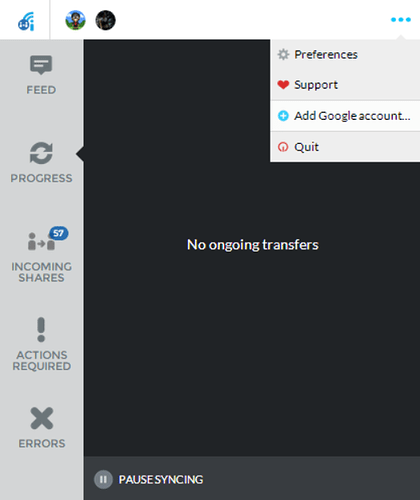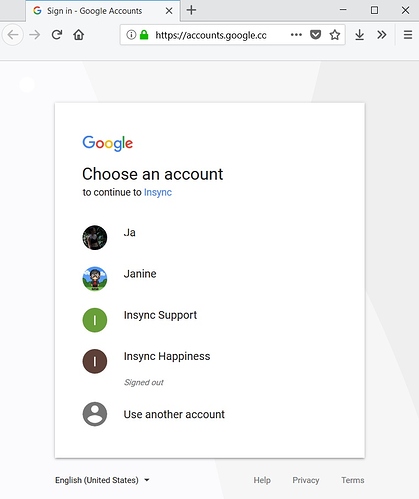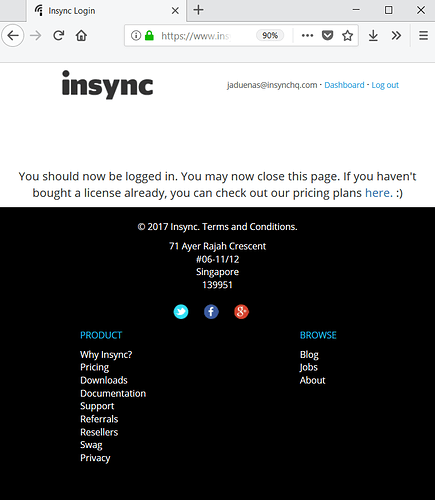Insync supports syncing multiple accounts. So you can seamlessly sync both personal and business Google Accounts.
Adding an account into your app
- In your app, you will see a . . . on the right hand side of the window, click on it and select “Add Google account…”
- It should open a new browser tab so you can log in using your Google Account
- After logging in, you can now close the tab and see your account in the app
*Note that you will need one license per Google Account. Check out our pricing plans here.
What’s next?
- Sync your first file
- Remove your Google Account
- Change the default location of your Insync folder