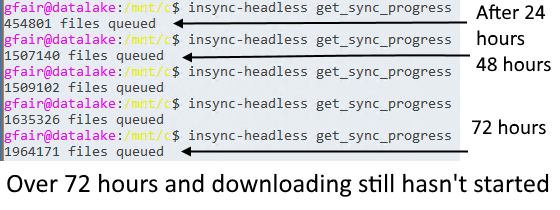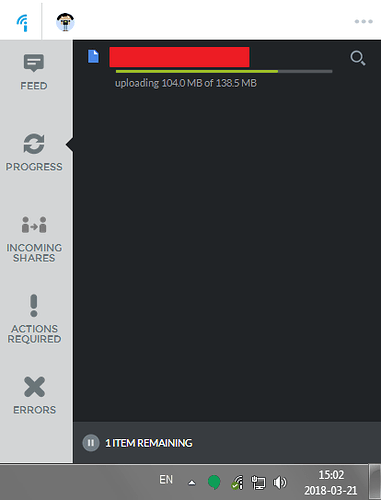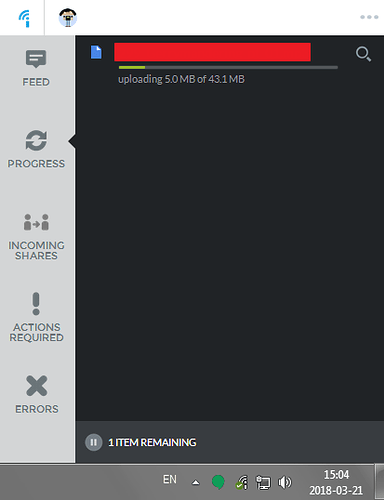Hey everyone!
We’re aware there have been some syncing issues encountered upon the release of 1.4.3. We’ve recently released Insync 1.4.4 to fix the issues some users reported:
1. Files have stopped syncing (files are stuck on queue, no progress is happening) or Insync is syncing everything from Google Drive automatically upon initial setup (no option to Selectively sync files)
This problem has been found to occur across newly set-up accounts on Insync. The recommended fix for this is to re-setup your account:
- Install Insync 1.4.4 (if it hasn’t auto-updated for you already)
- Remove account
- Add account again and select an empty folder as Insync folder during setup
- Selectively sync the items that you want to sync
2. I don’t need/want to sync Team Drives on my computer! Can I delete the default sync folder for Team Drives?
As long as you haven’t synced any of your Team Drives, it should be safe for you to simply delete the folder from your computer.
If you guys are encountering errors or bugs not addressed by any of these fixes, reply here or reach out to support@insynchq.com with your logs.
Thank you for your patience,
Team Insync
Summary
This text will be hidden