I confirm that the issue of stuck syncing has NOT been resolved by this version, EVEN AFTER painfully restarting the whole process in an empty folder
I work directly in the synchronized folder, when I copy a folder with many files it freezes the synchronization.
I NEED TO RESOLVE THIS URGENT UPLOAD DOES NOT WORK.
I amend and save a file on my laptop that uses 1.4.4 and it then REMOVES it from GDrive!
Do not upgrade from 1.3.24
This release causes a major issue for me as downloading the entire drive by default was a desired behavior, i have users with hundreds of files in their drive root folder, selectevly downloading files is hugely onerous and labor intensive - i’ve been searching and there is no way to enable this PLEEEEASE FIX
Hello,
This update 1.4.4 DOES NOT fix the syncing issue for me. INSYNC is now (1.4.x) basically useless on 17.10. This is a MAJOR bug for paid software and shouldn’t really have been released. I have hundreds of GBs of GoogleDrive files and I do not have (i) space, nor (ii) time to resync to a “new” folder.
Here are the two issues I’m having under Gnome3:
(1) Everytime I open the app, it also opens a separate insync.py window. For what reason? Please get rid of this, it’s annoying and superfluous.
(2) The INSYC app STOPS syncing when one opens it to check the progress. Something is wrong with the code with respect to Gnome3. To restart, one has to close the app, and restart it again, then it works for a while and then hangs. Is there a debug log that I can send you?
Wait a second - I just looked up INSYNC with Synaptic and found insync-nautilus 1.3.x also installed. Should this be also installed?
For all those in distress, downgrading to 1.3.24 on OSX immediately solved my issue.
I’m on latest MacOS, upgraded to 1.4.4 and still having sync stalling issues. Do NOT want to re-download my GDrive from scratch. Will following the 4 steps to re-setup my account cause everything to be re-downloaded if it already exists on my local computer and GDrive?
Thanks.
For the record, the problem is still there.
I have followed the procedure even though the problem whas happening with v1.4.4.37065.
It was stuck with about 200 or more in the queue.
I removed the account, added it again and selected a different directory (empty).
Then synced only the folder that was problematic.
It worked initially, however got stuck again later. Now 4 files are in the queue and only part of the files are being uploaded.
If necessary I will try the next option suggested above, which is downgrading… but that doesn’t seem like a long term solution.
Insync is crucial to my work. I hope you succeed in finding the problem.
Thank you always.
Still having the problem also. Afraid starting over might not be an option as I was moving folders and files around before I noticed this. So now some things have moved/deleted some not between local and cloud. I’m afraid if I removed local and start over I’ll lose things that didn’t sync/move yet. Will anxiously await solution before I try to move/change any more files.
Also, any chance to downgrade and be OK until a fix is in place. What version should I use?
I had 400+ items in que and after about 2 days it finally completed syncing! I don’t know if it helped but I regularly toggled the ‘Sync new children’ feature, that seemed to push some (30-40) files shortly after changing it but then it stopped again. Eventually, it did about 200 items on its own after an unusually long time. So, just have patience?
I was feeling lucky as I hadn’t experienced the stuck syncing problem, but now it’s hitting me as well.
No matter how fancy new features are, the core feature, i.e. syncing, should not have such big problems in a release version.
Update on the issue: the next day the (4) files were synced.
So it’s not stuck forever. Maybe simply a hint that it’s doing something about the queued files would be a temporary solution.
Thank you.
Thank you - worked like a charm to save the day.
Agreed, their current product waits until it scans the structure of your entire drive before beginning sync. Which is crazy.
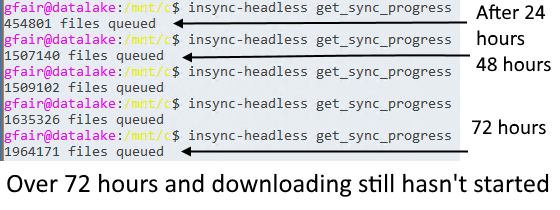
I updated to 1.4.4 (on Ubuntu) and also here it syncs a few files after which it gets stuck with remaining files gueued. Restarting Insync will make it sync a few files again, after which it gets stuck again with remaining files gueud.
Hello all!
We have identified the issue and working on a solution. We hope to have it in a week or two.
Thanks for all the reporting and apologies for the massive hassle.
If you have identified the issue, then can you please update the original post? I wasn’t having this problem until I upgraded to 1.4.4.37065. If you are now saying that there is a different problem, then what do we do in the meantime? A week or two is huge… I’m already subtracting the 5 days from the post in my head - because I’m seriously stuck until this issue is resolved.
Do we go back to 1.3xxx? Please advise! I bought this software to do the one thing it is now no longer doing.
My apologies. Yes, you may go back to 1.3.24 in the meantime.
Thanks. Wasn’t sure I could downgrade that easily. I just closed Insync and ran the installer for the version above and now it’s back to syncing along! Thanks.
