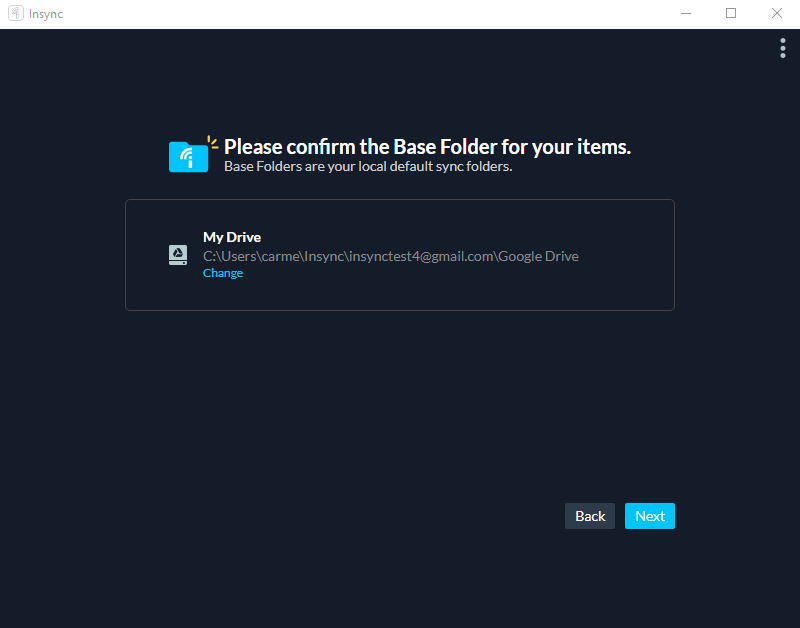Hi @Antoine,
So sorry you had to go through that!
Could you remove the account (if it’s been added), uninstall Insync 3.1.3 and then run 3.1.4?
After re-adding your account, you should see a “Change” button on the page where it says “Please confirm the Base Folder for your items”? It should be the blue button as shown here:
After you’ve chosen the old folder, the files should be matched to what’s on Google Drive.