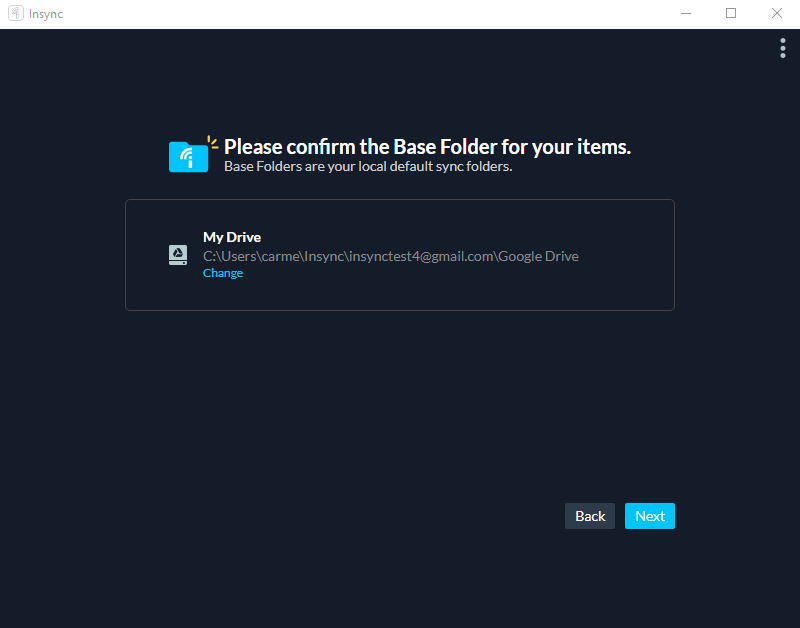Hi,
I tried to update to Insync 3 and followed the steps at https://help.insynchq.com/en/articles/3007312-moving-from-insync-1-x-to-3 (Ubuntu 19.10 + Google Drive account, upgraded to 3.1.3.40790-bionic).
For some reason, instead of taking me to the “File matching in progress” screen, it asked me to pick which Google Drive folders to sync, which was extremely confusing since I would have thought it should already know that from the 1.5 version.
After having painstakingly picked the right folders, insync started downloading every file to sync, even though they were already on disk, using gigabytes of bandwidth and disk, and filling up my hard drive till it was full. 
After several rounds of trying to clear up space and unsyncing folders, I finally realised Insync had initially picked a different base folder in place of the existing one, and was therefore re-downloading all my files into the new location. 
I decided to restart from scratch by removing my account from the app, uninstalling the app and deleting the incorrect base folder. My base folder from version 1.5 is still there, untouched by 3.x but I have made changes in it when 3.x was running, assuming it would pick up the changes. Now I’m assuming that will result in conflicts/duplicates at best, if&when things start working again.
Now after re-installing the app, it doesn’t give me the option of re-using my existing folder anymore! After adding my account, the only next step I have is “Please confirm the Base Folder for your items”. I’m too scared something else is going to go wrong again to proceed now. All I wanted was just to upgrade to the latest version, not download GB of stuff I already have or risk loosing my data 
What should I do now??