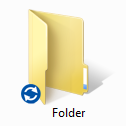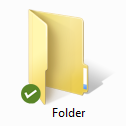These badges indicate the status of your Insync:
- The blue badge with “
 ” on your Insync icon means Insync is currently syncing, you check how many files are still syncing in your app window
” on your Insync icon means Insync is currently syncing, you check how many files are still syncing in your app window
If the badge is on a folder, it means the folder is still syncing
- The green badge with “
 ” in your Insync icon means that your files have already synced
” in your Insync icon means that your files have already synced
The badge on the folder indicates it has fully synced
- The blue badge with “
 ” in on your Insync icon means you have INCOMING SHARES, you can access this via the app window
” in on your Insync icon means you have INCOMING SHARES, you can access this via the app window
In Windows, you can see if a folder is shared if it has the ![]() image:
image:
- The red badge with “
 ” on your Insync icon means you have pending actions required, you can resolve this by opening the app window
” on your Insync icon means you have pending actions required, you can resolve this by opening the app window
- The red badge with “
 ” on your Insync icon means you have errors on your app, you can access this through the app window
” on your Insync icon means you have errors on your app, you can access this through the app window