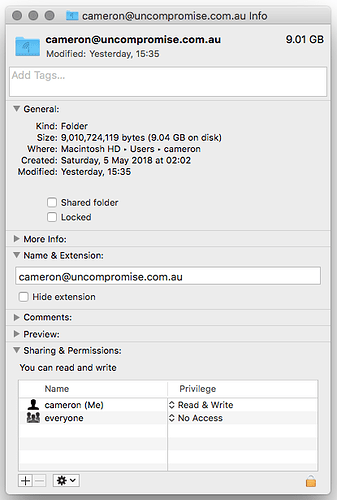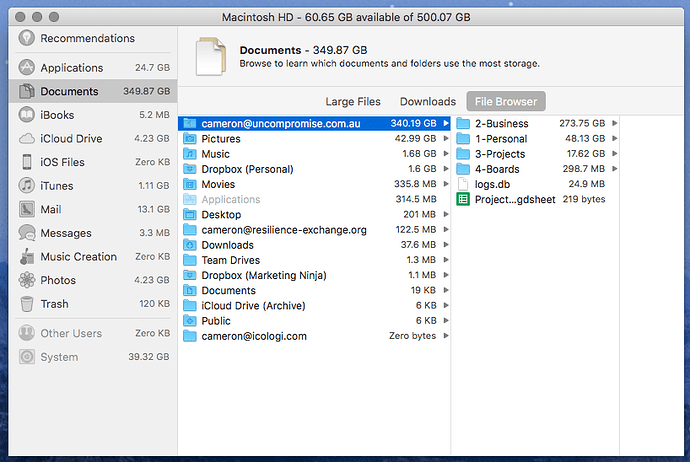OS: High Sierra 10.13.6
Insync Version: 1.4.9
I have approximately 350GB of files in my Drive account, and every time I click on ‘files’ to selectively sync, the application crashes.
I have three separate G Suite accounts, and the other two are operating as expected.
I am currently on a T1 connection in Stockholm and trying to take advantage of the internet speed to finalise moving another 300gb of files out of Dropbox and into Drive, but I need to move some files off my machine asap as I am now out of room.
Please advise on how to resolve this.