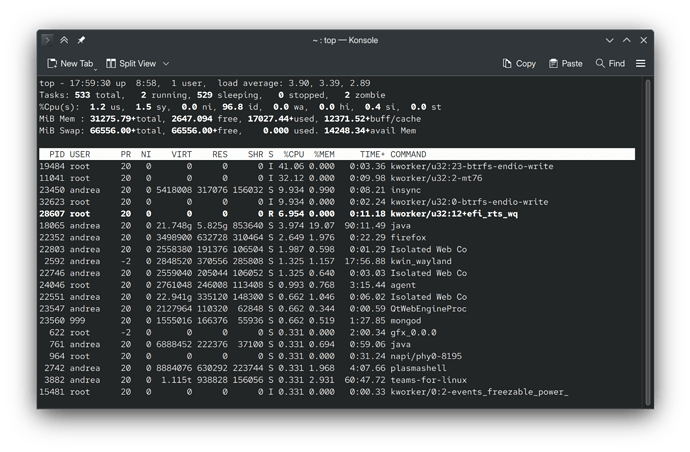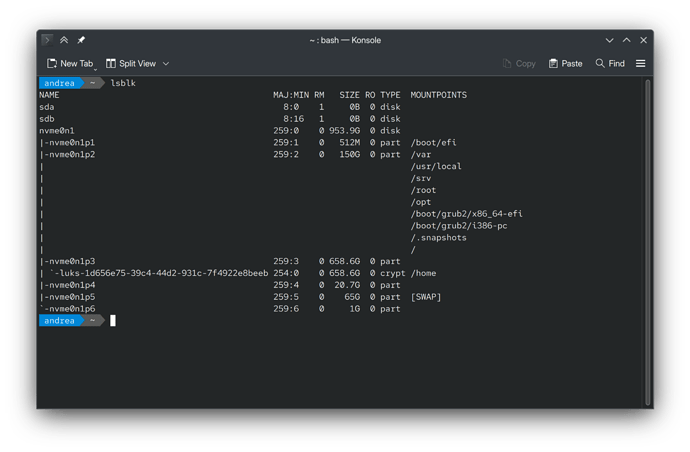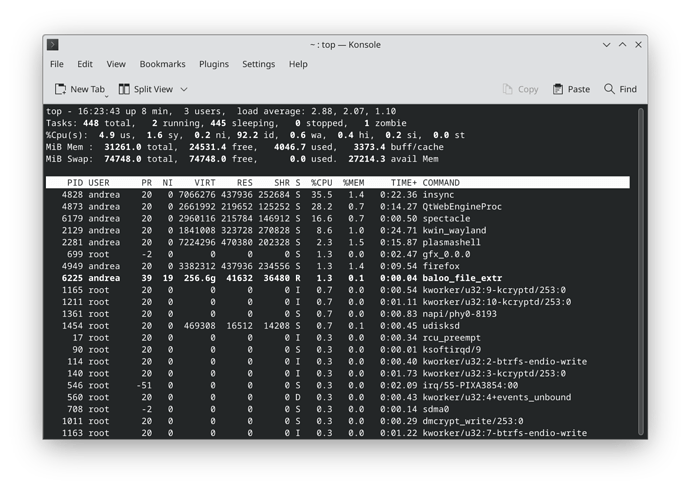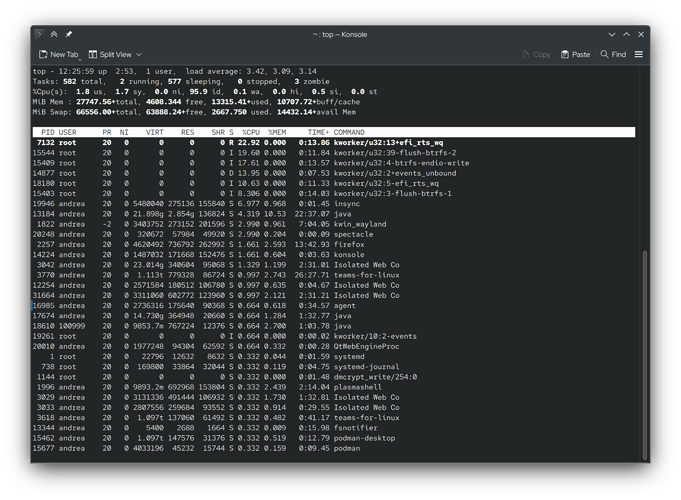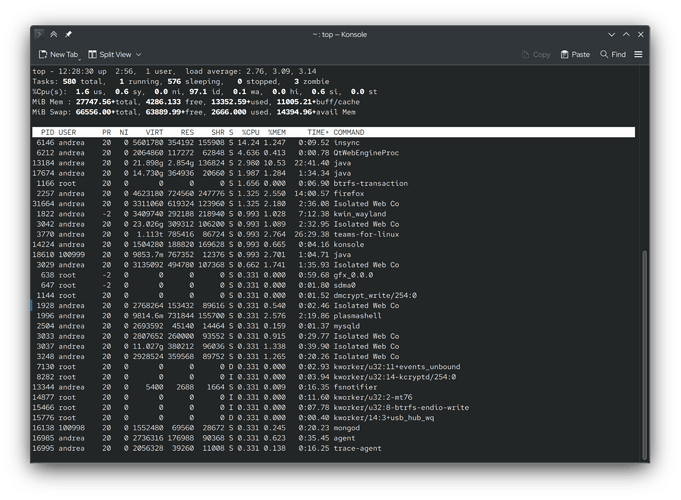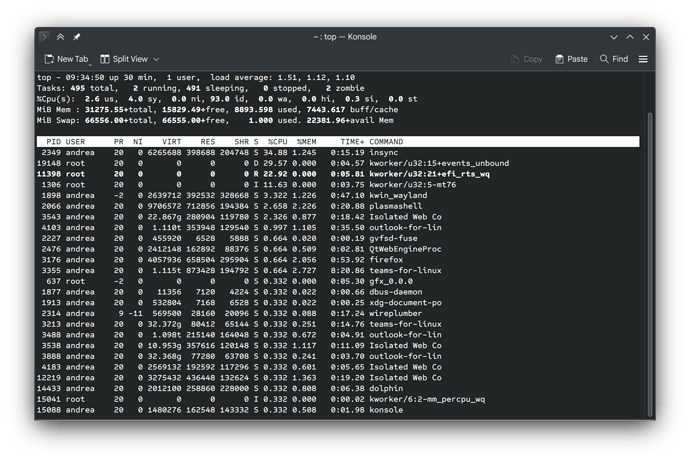Hello,
the current version of Insync installed on my machine (3.8.7.50516-fc39, on opensuse Tumbleweed 20240114) is exhibiting some strange behavior.
First of all, it seems like it re-syncs the entire account on every startup. I haven’t noticed if this is the normal behavior also in previous versions, but it slows down my machine considerably (it’s an AMD 7840U with 32GB of RAM, not really the slowest thing on earth). It’s so bad while the sync is running, that the mouse cursor becomes laggy and even audio starts to stutter. I think/hope that your engineers will be able to reproduce this easily once they install a recent opensuse tumbleweed snapshot (KDE + Wayland) and then install insync + insync-dolphin and emblem-icons
And another thing I’ve noticed which baffled me, is that when I renamed a folder locally, it actually deleted it remotely, and recreated it with its new name, and re-uploaded all of its contents inside, which seemed crazy to me.
These are both two critical issues for me, that are making me consider looking for alternatives. The first one is my top gripe right now, the second one is ranked a bit lower.
Thanks
EDIT: you may wonder how I know it’s insync. The moment I kill the app the system instantly becomes snappy again, no mouse lag and no audio stutters. Please also notice that insync behaves itself once the initial sync is complete (the problem is that it runs one at each PC startup!). So if I can bear the sluggishness for a few minutes and let it complete that sync, computer performance is unaffected afterwards.