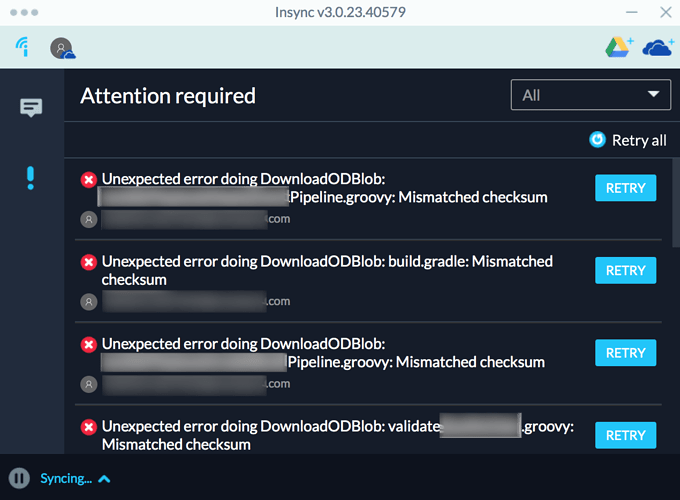Release notes:
- Add a feed that displays activities detected by the app
- Improve handling of errors due to insufficient permissions on Drive items
- Add Alternative Login to Support Center as a possible workaround for account setup issues
- Support for more cases when changing base folders: to a non-empty directory, to a different partition, to drive root
- Fix Google Docs being converted with “.fodt” extension instead of “.odt” in some machines
- Windows: Fix context menu actions not working
- Allow multiple browser logins to work instead of just the last one
- Make changing of Base Folder location more visible
- Move Ignore rule messages from Attention Required to Activity Feed
- Fix attention required items sometimes not being removed
- Update confirmation prompts when unsyncing
- Linux: Add Thunar file manager integration
- Fix custom-synced folders losing its custom status when clicked directly in Cloud Selective Sync
Windows 7 and later
macOS 10.10 (Yosemite and later)
Ubuntu (16.04 Xenial) & (18.04 Bionic)
Linux Mint (18.x) & (19.x)
Debian (8 Jessie) , (9 Stretch) & (10 Buster)
Fedora (27) , (28) , (29) & (30)