I found a lot of my files and folders were missing and after some digging around I found them in various insync-trash hidden folders - I had not moved or edited or deleted any of these files / folders and its really worrying they were moved around like this - just had to spend a long while figuring out how to best merge the folder contents back into their original place as many folders we duplicated so merging properly wasn’t easy.
Possibly it happened a couple of days ago when many strange errors appeared in my insync feed, which I didn’t understand - something about a missing time?
I have a log file I can upload to the bugs team?

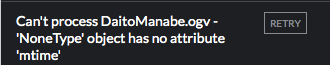

 You can also try downloading our latest 1.5 build to see if it solves the issue!
You can also try downloading our latest 1.5 build to see if it solves the issue!