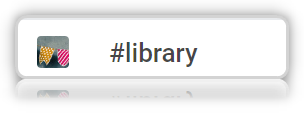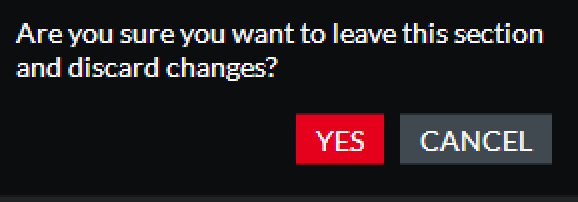Love Insync as always. More than happy to help in testing or troubleshooting in anyway.
Currently run 1.4.8 on windows 10. I recently added a new work account and begun using team drives through Insync.
Currently running into quite a few strange anomalies:
-
folder changes such as change of name from both sides do not propagate
-
some new team creations appear in the insync interface as ‘Team Drive’ (and not the name given in the Google Team Drive web interface - the images below is named ‘Library’ in Team Drive)
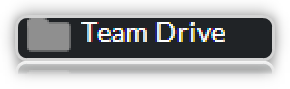
-
merely going into a folder in the insync interface (not making any changes - in my instance seeing if a folder exists) brings up a warning loop that cannot be escaped from
pressing ‘YES’ just results in an infinite loop of the popup reappearing. Pressing cancel means returning to the interface but inability to go to any other icon in the app without bringing up the popup.
As mentioned - love what you guys are doing and happy to help - but need to bring up issues as they arise.