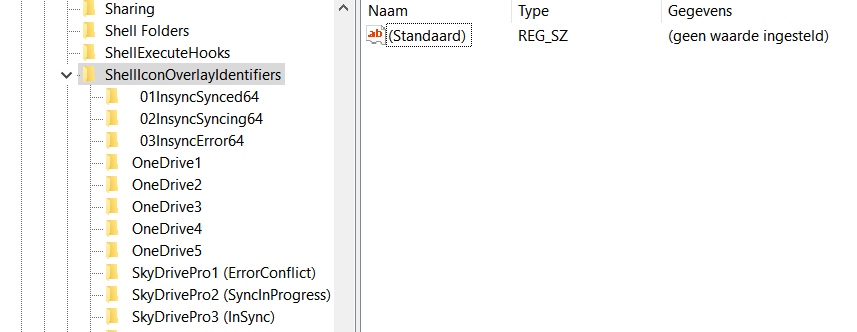Note:
There is a Windows limit (15) on the number of overlay icons that can be registered. For example, if Dropbox (along with other cloud services) and Insync are installed, Insync overlay icons (file/folder badges) may not appear.
Method 1
- Uninstall other programs that have overlay icons (i.e. Dropbox, OneDrive, etc)
- Install Insync
- See if badges appear
Method 2
-
Open regedit.exe, go to HKEY_LOCAL_MACHINE\SOFTWARE\Microsoft\Windows\CurrentVersion\explorer \ShellIconOverlayIdentifiers and check what other apps have registered overlay icons.
-
Workaround if number of overlay icons registered is over Windows limit (15): rename the Insync keys and enter two or three blank spaces in front. Then they will be on top of the list and displayed.