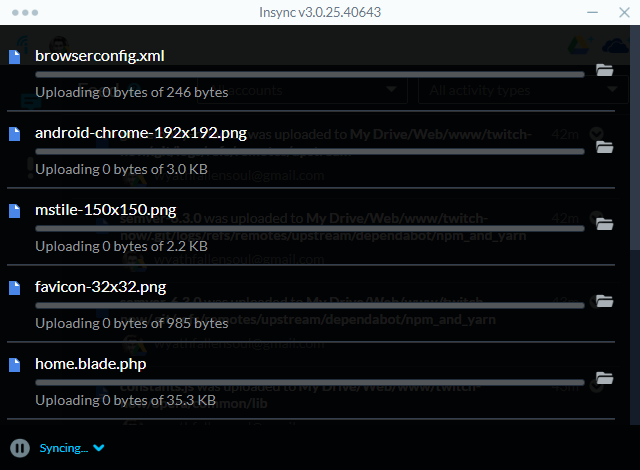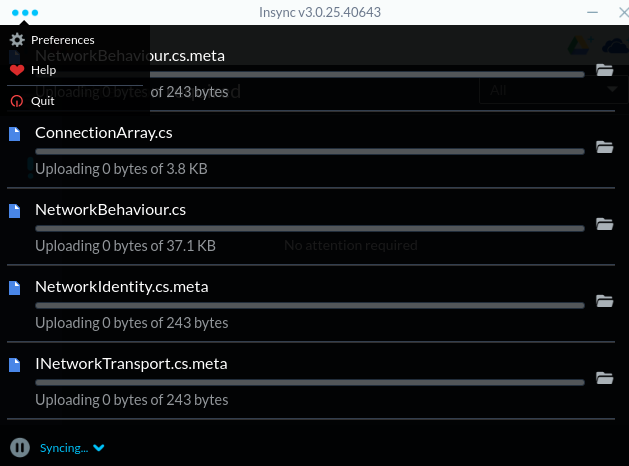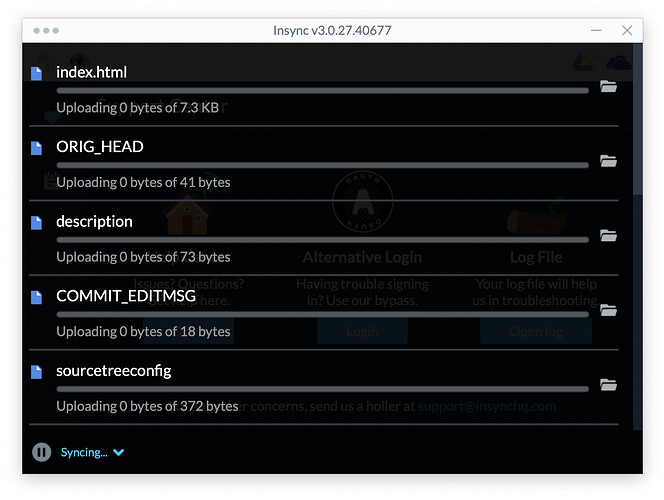Not the first time it happens. The worst part is it’ll block other files from being uploaded.
Same here, version 3.0.25
I have the same problem. Gets stuck all the time! Pausing and resuming only fixes the problem temporarily. Gets stuck again a minute later… I just bought InSync yesterday… Any way to fix this?
Hi guys! My apologies for not responding sooner. Could you update to 3.0.27 and let me know if this persists? If it does, please shoot an email to support@insynchq.com with the link to this post. Include your OS version and log files. Thank you!
Is there a way to force update on Windows? I’m still on 3.0.25 and it won’t update on its own.
On Ubuntu 18.04, just did a sudo apt update / sudo apt upgrade and it was here.
So far so good, seems to be syncing again, had the same issue…
I’m on Arch and using 3.0.27 - issue persists. The only difference is that instead of 12 files in parallel there are now like 100 stuck. Sending log.
Not to hijack this thread but I have this same issue. Windows 10 insync 3.0.25 doesn’t seem to automatically update like previous versions did.
I’m on mac os 3.0.27 and it’s doing the same thing to me. Doesn’t look like an OS specific bug but a insync 3.x bug
Hi @htkoca,
Is this the same issue you posted in the other thread I responded to? ![]()
EDIT: Please disregard, I saw you posted on a new thread. ![]()
Hi @kyle,
Can you send your logs to support@insynchq.com so we can check why it didn’t auto-update? ![]() Were you, at any point, able to see “version 3.0.27 is available now” on the bottom of your UI?
Were you, at any point, able to see “version 3.0.27 is available now” on the bottom of your UI?
I’ve got the same issue. After updating to 3.0.27 (by downloading and running the installer), the files are still stuck.
edit: I resolved it by moving the stuck files to another subfolder. They were immediately uploaded from the new location, but the original versions (which weren’t really there anymore) were still shown as stuck in the sync list. After restarting Insync everything was fine.
Apologies for the thread jacking everyone. I’ve started a new thread regarding the update issue.
I’ll add that I’ve not experienced any of the sticking issues described here on Windows 10 pro 1903 with all versions of insync v3 to date. It would help if y’all could include any additional information about your systems.
edit: similar issue: File stuck uploading at 0 bytes
I’m having this issue too, I manually updated to 3.0.27.40677 to try and fix it, but I still have 12 files sitting at “Uploading 0 bytes …”.
Pausing/Resuming doesn’t seem to fix it.
I will email my logs, referencing a link to this post momentarily (Edit: Sent!)
Same, got stuck with version 3.0.25
thanks for sharing the information.
ethnicmode
I am on Arch and unfortunately decided to upgrade to Insync 3.0.27 from my perfectly working older 1.x.x insync. Should have left well enough alone instead of upgrading.
Insync 3.0.27 gets stuck at syncing (uploading specifically) within a few seconds (after uploading about 9 files).
I noticed that this seems to be a recurring complaint. Any updates on when we can expect it fixed?
Alternatively, is there any safe way to downgrade?
EDIT: It is now stuck as soon as it starts up. Shows “Uploading 0 bytes…” and the cpu usage is like 100%
Hi @Sanjiv_Erat,
If you’re on your Feed tab, can you switch to Attention Required and let me know if the CPU still sits at 100%?
Our engineers are prioritising the stuck syncing issues reported and we’ll be updating all affected users as soon as it’s been fixed. Can you send your log files to support@insynchq.com with the link to this post?
It was stuck at 100 and was barely responsive. Anyway, I downgraded to 1.5.7 and things have stabilized (hopefully!). For those on Arch, the AUR is https://aur.archlinux.org/packages/insync1
I’ll hold off on upgrading till 3.x.x is more stable.
Hey miamoran. This post is 5 weeks since original posting about file sync get stuck - and there are many other posts just like it for version 3.025 and 3.027 (including mine). Can you please update us on the status of 'our engineers are prioritising the stuck syncing issues" and a possible fix release? Inquiring minds (and buyers) want to know.