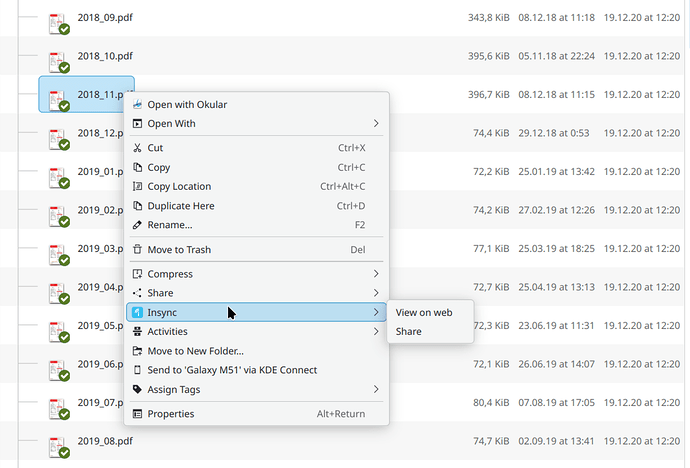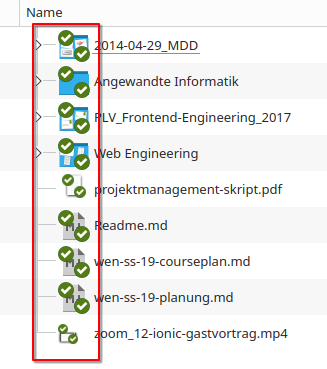So let’s celebrate “one year of no fix day”. I’ll recommend Insync for Developer of the Year for 2025…
It would be nice if we could get a somewhat ‘official’ statement if this will ever get fixed in the near future or not. If not we could look for alternatives (if there are any).
@mia here: GitHub - kevinbburns/dolphin-insync-plugin-plasma-6: Insync implementation for the KVersionControlPlugin interface there is a fork for Plasma 6. Could you forward this to your developers?
Thank you @Guido_Iodice . I have just forwarded it as requested!
Any news on this? Any updates?
Hello team, please help us out with an update here so that we know whether the issue is being looked into. I’m sure there are not millions of paying Plasma/Dolphin users here, but the ones that rely on Insync would appreciate it. Thank you.
Since AFAIK all major and minor Linux distros are on KDE Plasma 6 now, you should remove the dolphin plugin from your homepage and from your servers. Offering something that definitely does not work is simply useless.
Try this please: GitHub - felagund/dolphin-insync-plugin-plasma-6: Insync implementation for the KVersionControlPlugin interface
@edisso10018 Yes, your comment actually spurred me into action and I looked at it. The version from my repository works on my computer:
Please forward this pull request: Port to Plasma 6 by felagund · Pull Request #5 · insynchq/dolphin-insync-plugin · GitHub
It works fine!
Yep, I think I did quite a bit of cleanup and now it should all work well. I even included the icons that the plugin needs to function well.
We appreciate your shared effort! I’ve alerted our Linux Team so we can spring into action and fix this for our Dolphin users as soon as possible.
@Guido_Iodice Thanks for your efforts. I can confirm the menu and icons are showing ![]() Weirdly, the icons are showing twice on my Ubuntu 24.04 KDE Plasma 6.4.5 (Wayload):
Weirdly, the icons are showing twice on my Ubuntu 24.04 KDE Plasma 6.4.5 (Wayload):
Any idea what might be causing this?
That is because I renamed the files to match KDE conventions and now you have the plugin installed twice (right? you must have tried to install a previous version). Run
sudo rm /usr/lib64/libinsyncdolphinpluginhelper.so /usr/lib64/qt6/plugins/kf6/kfileitemaction/fileitemactioninsyncplugin.so /usr/lib64/qt6/plugins/kf6/overlayicon/overlayiconinsyncplugin.so
/usr/share/kio/servicemenus/fileitemactioninsyncplugin.desktop
Actually, for anybody who will try to install this, could you please before installation check if the files that I am suggesting to remove are present on your system? It might be a good idea to include a rule during install to try to remove them.
@drew I can see the icons are in two locations.
/usr$ find . -name "*insync-synced*"
./share/icons/hicolor/64x64/emblems/emblem-insync-synced.png
./share/icons/hicolor/64x64/emblems/emblem-insync-synced-callbacks-active.png
./share/icons/hicolor/64x64/emblems/emblem-insync-synced-shared.png
./share/icons/hicolor/64x64/emblems/emblem-insync-synced-callbacks.png
./share/icons/hicolor/scalable/status/insync-synced.svg
./share/icons/hicolor/scalable/emblems/emblem-insync-synced.svg
./share/icons/hicolor/scalable/emblems/emblem-insync-synced-shared.svg
./share/icons/hicolor/48x48/status/insync-synced.png
The uninstall script does not seem to work for me since the files are not found. I have checked and found them in the /usr/lib folder (instead of /usr/lib64)
That is probably because you are on a debian based distro, no? (I am on Fedora).
When you removed the files from lib, did the double emblems go away?
HM, interesting with the icons, it seems a subset is now installed by Insync itself, so I guess they will not need to be included in the dolphin extension, so I will remove them.
I am using Tuxedo OS which is built on top of Ubuntu.
No, double emblems are still there ![]()
You did restart Dolphin after removing those files, right?
What does
sudo updatedb
locate insyncfileitemaction.so
locate fileitemactioninsyncplugin.so
give you?
You did restart Dolphin after removing those files, right?
I did. But after checking via ps aux | grep dolphin it was clear that there was still one process running (without any UI though ![]() ). After
). After sudo killall dolphin and restarting dolphin, only one emblem is showing per icon ![]()
Thanks for helping with this ![]()