Insync 3’s official release is almost here!
Over the years, customer feedback has been loud and clear: improve syncing and add OneDrive support.
We’re excited to announce Insync 3 fulfills both these requests (and a bunch of improvements and fixes) with the help of Core 3 --our new sync engine that was built from the ground up!
Core 3 makes syncing faster and more reliable for users while making it possible for us to develop features more easily, such as OneDrive support.
Features and improvements
-
Core 3: syncing is now faster and more reliable
-
OneDrive support: sync your OneDrive and OneDrive for Business files
-
SharePoint syncing: sync your SharePoint files (works similar to Google Shared Drives syncing)
-
Ignore Rules: now works similarly to .gitignore (formerly known as Ignore List)
-
Selective Sync 2.0: choose to sync any item from cloud to local or local to cloud
– Cloud Selective Sync:
– Local Selective Sync:
-
Updated Progress Bar: redesigned to track sync progress better
-
(new) Base Folders: separate My Drive, Shared with me & Shared Drives sync folders
Still in the works
These aren’t available yet and will be on upcoming versions:
- Share (via Shortcuts and context menu)
- Preview dialogs
- Symlinks (syncing of the actual symlink, not the target file)
- Cloud Shortcuts (open, rename, delete, etc.)
- Feed: activities and error handling
Insync 1.5-only features
Due to the limited time and resources of our team, we had to make trade-offs for Insync 3. These features will only be available on Insync 1.5 but we might spin-off headless / command line interface support as a separate product if users demand it:
Updating from Insync 1.5 to Insync 3
There will be no auto-update for Insync 1.5 to 3. Existing 1.5 users will have to manually download and install Insync 3 and go through a one-time migration process.
-
Download and install Insync 3
-
Sign in with your Google Account/s
-
Insync will detect if your account was previously on Insync 1.5
-
You can choose to reuse your existing sync folders or choose to sync to a new location
IMPORTANT: Once your Insync account and sync folders have been migrated to Insync 3 (from Insync 1.5), reverting back to Insync 1.5 will require resyncing of files.
For more details, refer to our Migration Help Center Article.
Downloads
Current version: 3.0.13.40199
Windows 7 and later
macOS 10.10 (Yosemite and later)
Ubuntu (16.04 Xenial) & (18.04 Bionic)
Linux Mint (18.x) & (19.x)
Debian (8 Jessie) & (9 Stretch) & (10 Buster)
Fedora (27) , (28) , (29) & (30)
Nautilus plugin (deb) & (rpm)
Caja plugin (deb) & (rpm)
Nemo plugin (deb) & (rpm)
Note: anyone can use Insync 3 freely during the beta and is not required to buy a license. Also, previously bought licenses are still active so disregard the section indicated below.
*Support
If you’re experiencing any bugs or issues with Insync 3, kindly email us at support@insynchq.com with the following details:
- OS/distro
- Build installed
- Detailed description of error/bugs. Include screenshots/screen recording if needed
- Log files (read our Help Center Article to learn how to locate these)
Happy syncing!
Team Insync

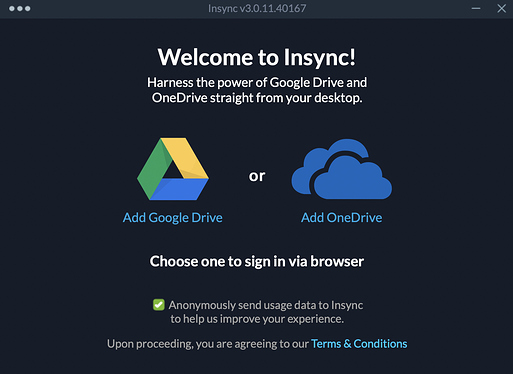
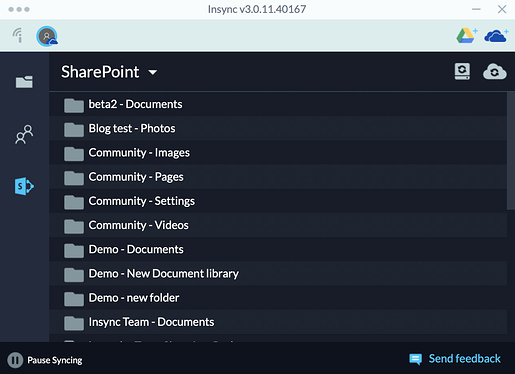
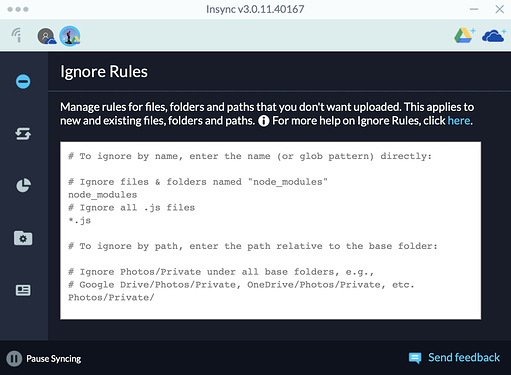
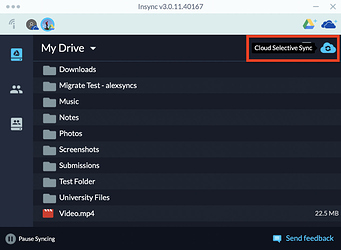
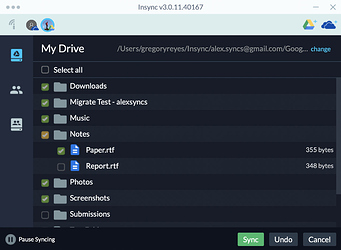

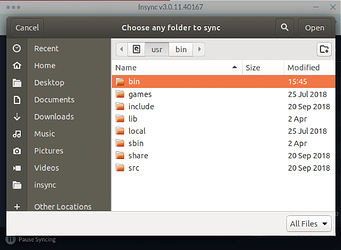
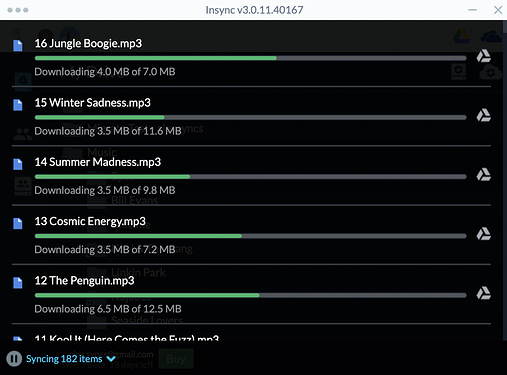
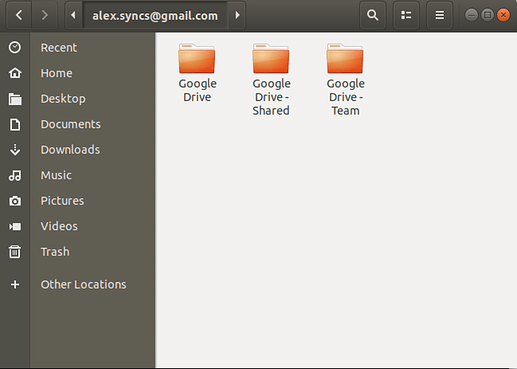
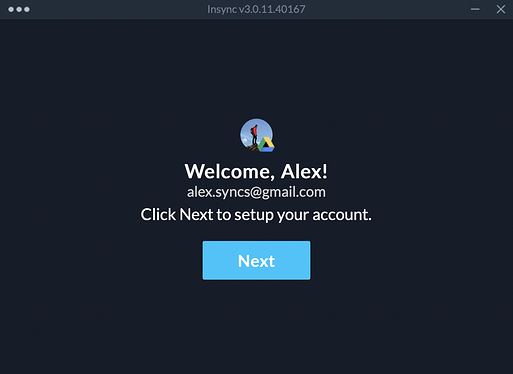
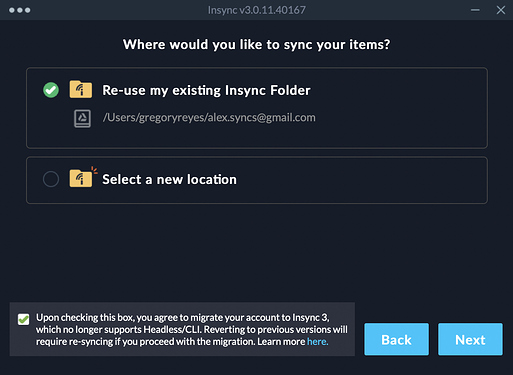
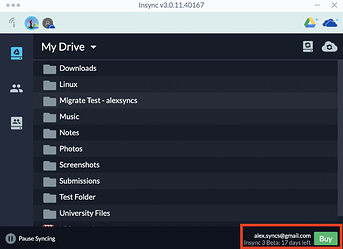

 Please send to
Please send to 