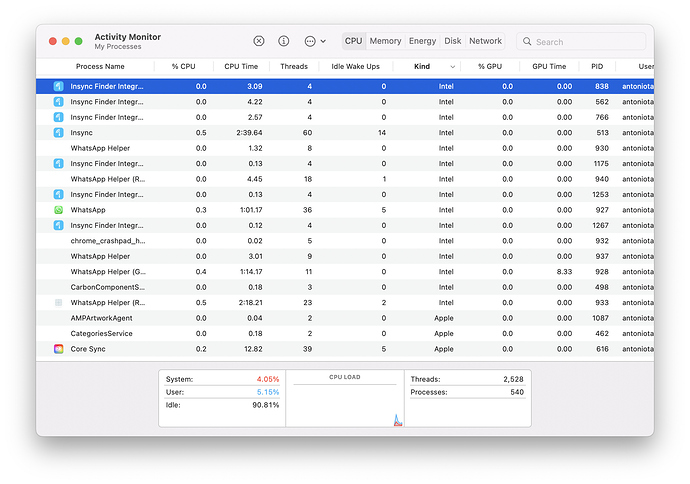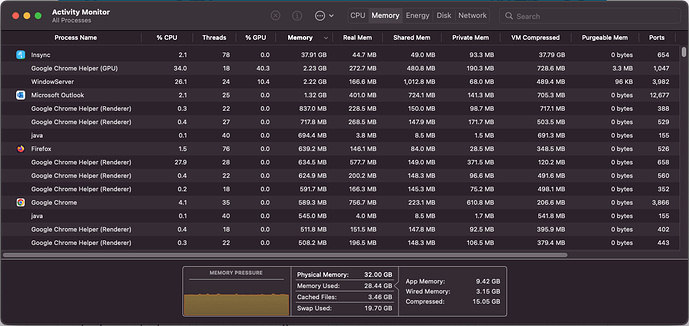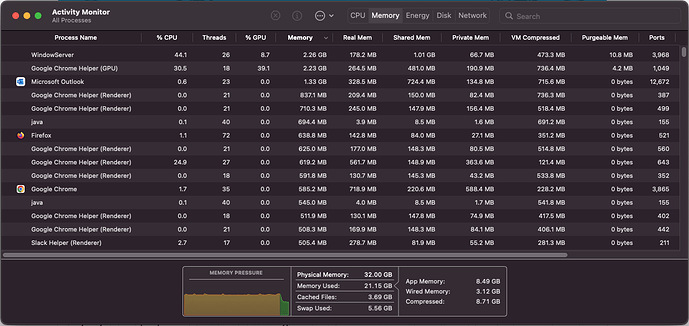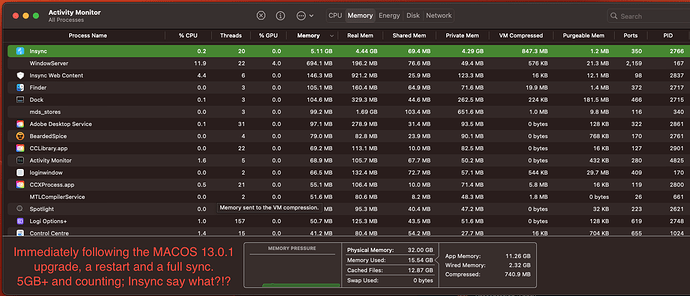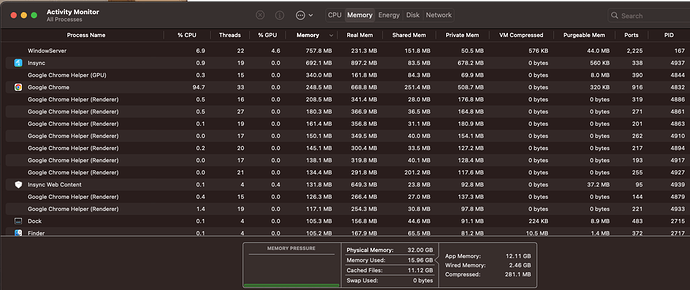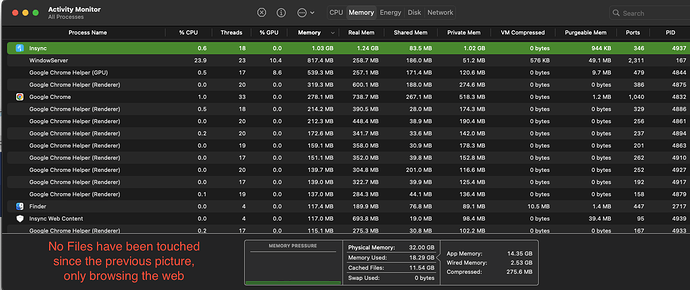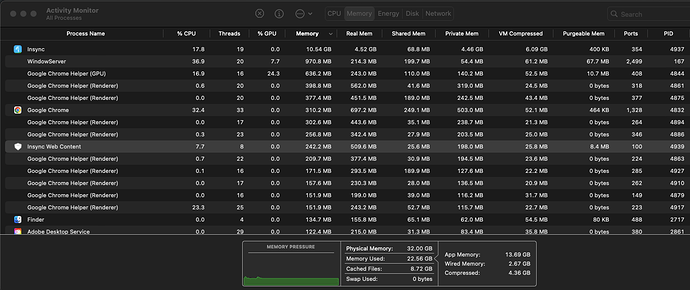OK I am testing.
right out of the gate “RUBBISH” … !!! but read on !!!..
This pic is showing the result of a finished first scan following an OS update and a MAC restart.
I upgraded to MAC OS13.0.1 on M1 chip Pro 16"
I am on Insync 3.8.1.50459.
screenshot was taken in a very clean situation with no file updates needing to be processed.
I am going to restart and try again because there is a chance Apple made changes to all of my files.
Here we go jump on the rollercoaster…
So I restarted Insync and this is immediately following a fresh re-scan.
OK so this is more acceptable following a re-scan.
So I will ignore the 5GB above as a first scan after OS upgrade.
But it still isn’t acceptable as that 5 Billions Bytes, there is no way that much data in a database for an app is required, let alone being stored in RAM.
But I will continue and provide this pic of my second scan:
2:03pm
from here I will let it run, but in the few minutes typing this the RAM has gone down 200KB instead of the typical UP.
So this is a good start!, I am excited to come back to this after a full day of work.
I will report back with another post.
Others please do the same and share your full experience, that way Insync get the most out of their changes and we are providing back to them showing them that their efforts are worth it.
If this is fixed I am going to shout it from the rooftops, and try to send more customers.
UPDATE after 1hr:50mins :
3:50pm
Unfortunately it is not looking good.
Now I think my MAC was already on for hours when I turned it on earlier, meaning Insync was probably already running and had racked up plenty of memory usage.
Oh well I will continue to leave it for a few more hours.
Currently I do have the Insync screen open, so maybe that is a factor, but that would be strange if it was.
I will now close the window leaving Insync running in the background.
lets see what happens…
UPDATE 1 day 20 hours later (My MAC has been sleeping a fair amount of time over that period not sur how many re-scans it has done; (but no files have been harmed in the making of this post.)