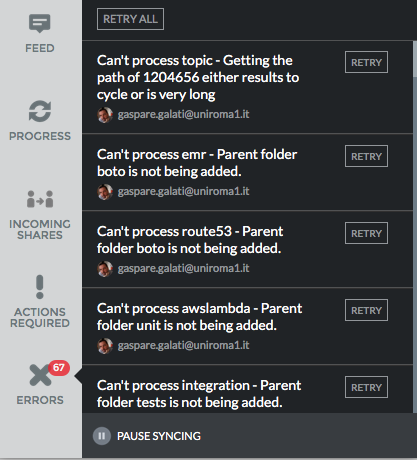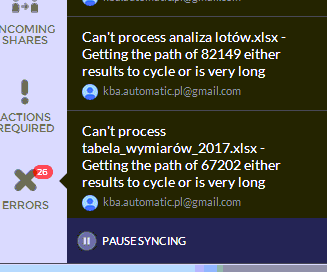Gavzey
July 19, 2015, 6:45pm
1
I very recently installed insync and have received this error message on approx 14000 files. All files stored locally and in 1 folder. Syncing has stopped.
Server rebooted but no change.
Any help would be very much appreciated,
Thank you.
OS:Windows Server 2012 R2
dipesh
July 21, 2015, 3:12am
2
@Gavzey : It appears that the file system is not supported by Insync.What is the file system of the storage drive where the Insync folder(s) is placed? Are you trying to sync to a network drive?
Gavzey
July 21, 2015, 5:17pm
3
I’m using Stableit Drivepool so it’s a local drive.
It only seems to be a couple of folders that have this issue. The other 200GB or so is fine and syncs with no issues.
dipesh
July 22, 2015, 2:31am
4
@Gavzey : Please send across the logs.db and dbs folder from your machine to support@insynchq.com
Tray icon is visible
Click on the [image] in your tray menu.
Click on the ellipsis to show the support center directory
[ellipses]
Go to support and click on locate logs - We’ll need the logs.db and out.txt files for investigation
[4 locate]
Tray icon is not visible
The following directories contain logs.db and out.txt:
Windows
%appdata%\Insync
You can copy and paste this path directly into Explorer’s address bar, and it will automatically open the folder containing the logs.
M…
Thanks
Gavzey
July 27, 2015, 5:44pm
5
I sent the log files off 6 days ago but no response as of yet.
Any news?
I’m getting these same errors as well. I currently have 17 errors and they all appear to be in a folder that is a Git repo and Android project.
OS: Ubuntu 14.04
dipesh
August 13, 2015, 5:58am
7
@ashughes : What is the file system of the drive where the Insync folder is placed? Please send logs.db file and dbs folder from your machine to support@insynchq.com
Tray icon is visible
Click on the [image] in your tray menu.
Click on the ellipsis to show the support center directory
[ellipses]
Go to support and click on locate logs - We’ll need the logs.db and out.txt files for investigation
[4 locate]
Tray icon is not visible
The following directories contain logs.db and out.txt:
Windows
%appdata%\Insync
You can copy and paste this path directly into Explorer’s address bar, and it will automatically open the folder containing the logs.
M…
Thanks
@dipesh The file system is Ext4. I sent the log files to support@insynchq.com on August 11, but I haven’t heard back from anyone yet. I referenced this thread in my email: Stuck on syncing metadata .
gag
March 3, 2016, 6:23am
9
I’m experiencing the same issue on Mac OS El Capitan using the internal drive. Restarting Insync or rebooting does not help. Insync has been “scanning for changes” since then and is not syncing local changes any more.
Hello,
I also have similar problerm. Can You please help?
gio
October 17, 2017, 8:59pm
11
hey, posted a workaround for this issue here: 'Getting the tree for 1 either results to cycle or is very long' error (error appears after upgrading to the recent 1.3.19)
dipesh
October 18, 2017, 4:14am
12
Please check our latest release, Insync 1.3.20 , which addresses this issue.
Thanks