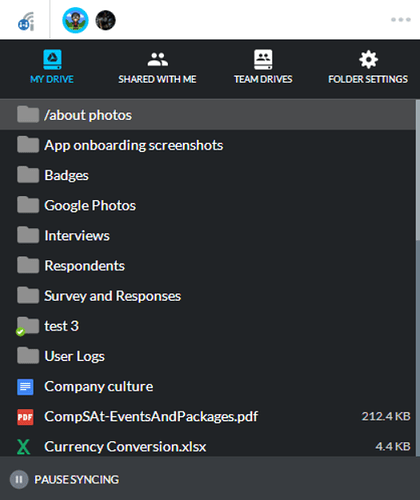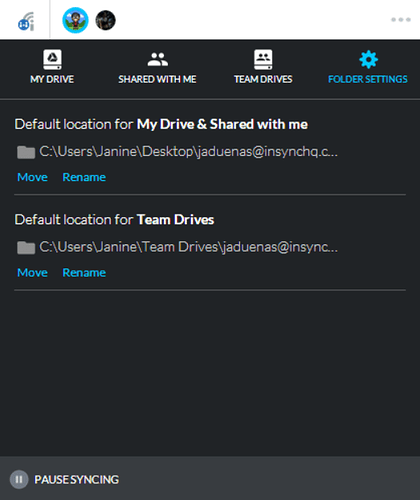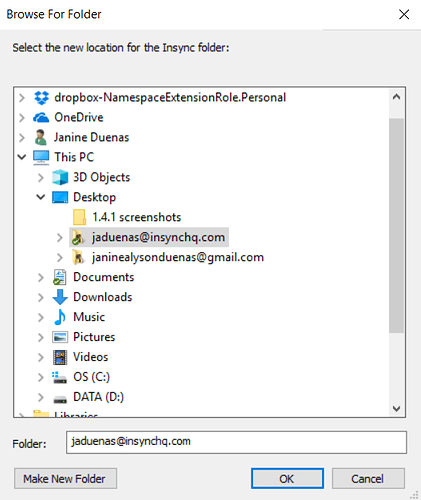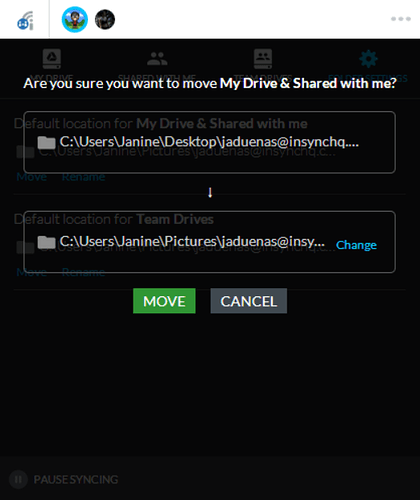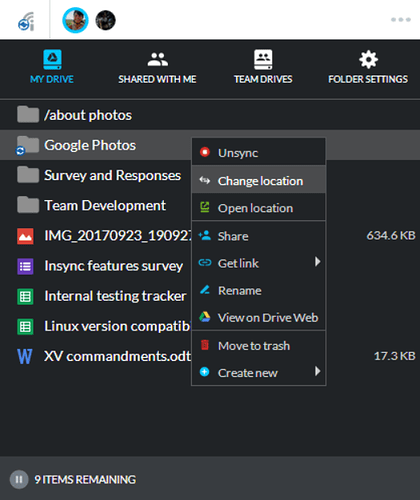To change the location of your Insync folder, you will need to do it through the app window. You can also change the location of a subfolder synced via Sync@ here.
Changing the location of the My Drive & Shared With Me folder or Team Drives folder
- Click on your Google Account on the top bar to reveal the Account View
- Click on Folder Settings
- To change the location of your folder, click on
Moveafter the current default file path
- And select a location, remember to select a location outside of your Insync folder then confirm the location in the app
Changing the location of a synced subfolder
- Right-click a subfolder to reveal the context menu and select
Change location
- You will then be prompted to choose another location for your subfolder