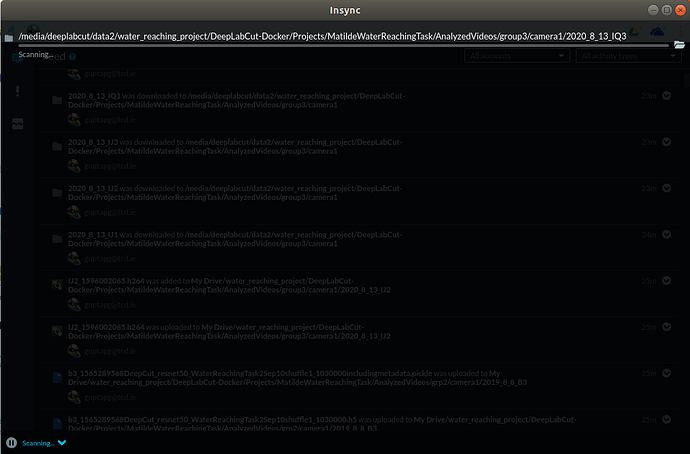Same thing here. It seems to get stuck on different files at different times. Currently, I see in the logs that for a single file, insync is cycling between INIT, RUN, DROP >400 times per second, like this:
sqlite> select created, substr(message,1,30) from logs where created >= 1601442733 and created < 1601442734 and message like '%IMG_20170501_201404.jpg%' order by created desc limit 1000;
created substr(message,1,30)
---------------- ------------------------------
1601442733.99961 DROP DownloadGDBlob(parent_id=
1601442733.99849 RUN DownloadGDBlob(parent_id=7
1601442733.9983 INIT DownloadGDBlob(parent_id=
1601442733.99759 DROP DownloadGDBlob(parent_id=
1601442733.99648 RUN DownloadGDBlob(parent_id=7
1601442733.99629 INIT DownloadGDBlob(parent_id=
1601442733.99554 DROP DownloadGDBlob(parent_id=
1601442733.99442 RUN DownloadGDBlob(parent_id=7
1601442733.99423 INIT DownloadGDBlob(parent_id=
1601442733.99353 DROP DownloadGDBlob(parent_id=
1601442733.99242 RUN DownloadGDBlob(parent_id=7
I don’t know what Insync is intending to do, but it’s pretty clear that it’s fixated on this file.
(ubuntu 20.04, insync 3.2.8)